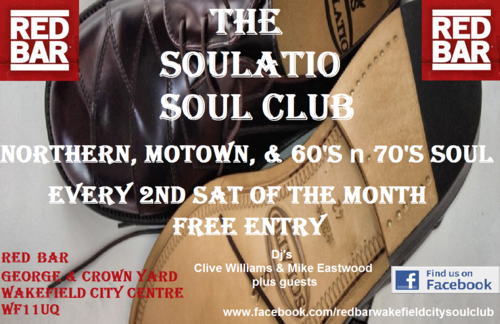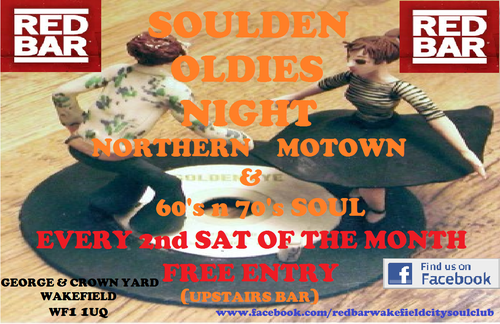- red bar soulatio soul club
- good friday charity alldayer
-
Prestatyn Wrist Band Wanted
anyone got a spare wrist band they want to get rid of? email.... claudster43@hotmail.com cheers
-
wakefield good friday charity alldayer
Good Friday March 29th charity alldayer in aid of Wakefield Hospice...say no more.... plenty of parking and cheap drink prices.. a host of Dj's playing 9 1/2 hrs of vinyl and only £3 OTD so please support us on this one
-
wakefield red bar soulden oldies night
Northern, Motown & 60's n70's soul... City centre venue, ample surrounding free parking and 2 mins from both train and bus station...and best of all .....FREE ENTRY
© CLIVE WILLIAMS
-
wakefield red bar every 2nd sat of the month
WAKEFIELD RED BAR SOULDEN OLDIES NIGHT EVERY 2ND SAT OF THE MONTH WITH RESIDENT DJ'S AND REGULAR GUESTS
© CLIVE WILLIAMS
- Restoring "noisy" Vinyl
-
Soul 45's List. £5 Each, Lotsa Bargains
5th dimension and June Conquest if you still have em Ady Cheers Clive
-
Northern Soul - Its W**k
well I suppose you just have to question the mentality of someone to actually go out in a tee shirt like that. We may get to see one on the Jeremy Kyle show ........... "Not on my show you wont!!!!!!!!!!" said Jeremy :-)
-
Selling Up
can you send me a list and prices.....the cheaper the better....I'm not a proud man :-)
-
Ady Pountain started following claudster
-
Us Northern, All Originals, All £5 Each, Plus A Few Uk Issues
are these still for sale?
View in the app
A better way to browse. Learn more.