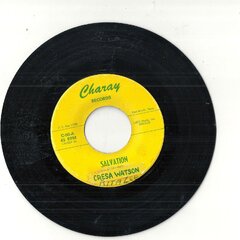Everything posted by Glyn1957
- Mid Tempo 60's
- Mid Tempo 60's
-
Northern For A Wednesday
Herman lewis think before please
-
Northern For A Wednesday
Peps pleasr
- Northern For A Tuesday
-
Northern For A Tuesday
Hi Gino Washington and fab peps please
-
R & B For A Saturday
Buddy lamp my tears please
-
Couple of nice ones
no prob bud, already got a jean carter very nice. I remember levine being the only one to play it way back in the 70's glyn
-
Couple of nice ones
ok bud try that money resent glyn
-
Couple of nice ones
hi bud ive cancelled what am I typing in for add glyn
- Couple of nice ones
- Couple of nice ones
-
Northern For A Thursday
Hi bud Robert knight love on
-
PP Arnold - Everything's gonna be alright
Or I can do bank transfer glyn
-
PP Arnold - Everything's gonna be alright
Ok send me you PayPal add I can pay now thanks
-
PP Arnold - Everything's gonna be alright
i will do full price glyn
-
PP Arnold - Everything's gonna be alright
i do paypal glyn
-
PP Arnold - Everything's gonna be alright
ok
-
PP Arnold - Everything's gonna be alright
hi pp arnold will you take 125
-
Funky Soul Stuff For A Wednesday
hi bud i have sent you £65 for records, glyn
-
Chandler (6ts ann.), Rawls (juke box 45), Hunt (France)...
Hi whispers & lou rawls please
-
Northern For A Saturday
Inez & Charlie I aint available
-
Northern For A Thursday
hi des aaron collins Glyn
-
Crossover For A Sunday
hi des tyrone davis let me back
-
Funky Soul Stuff For A Wednesday
Randolph walker shindy