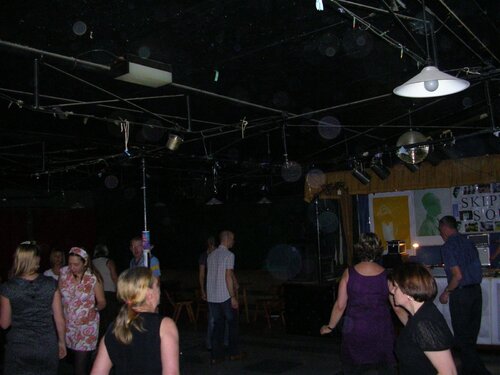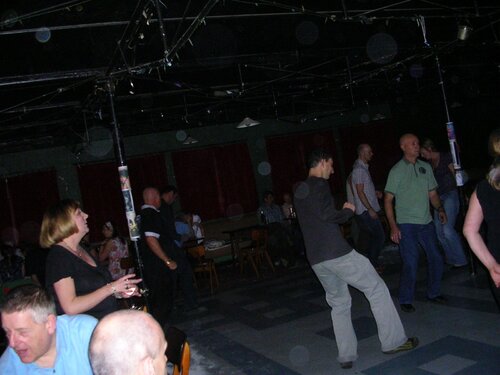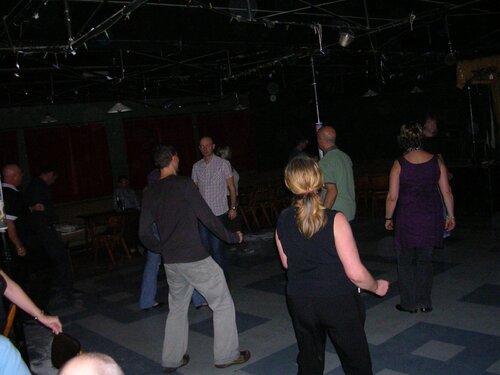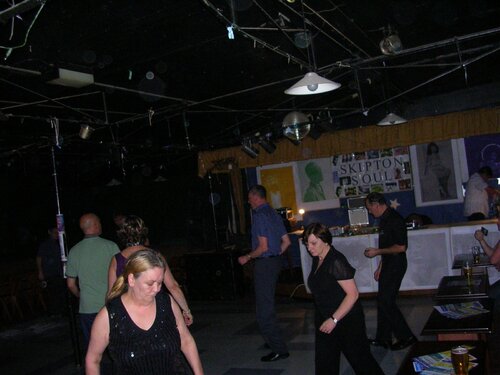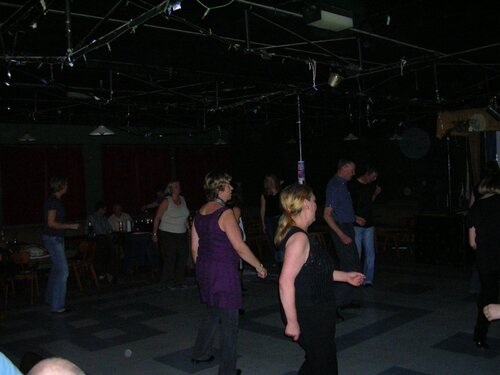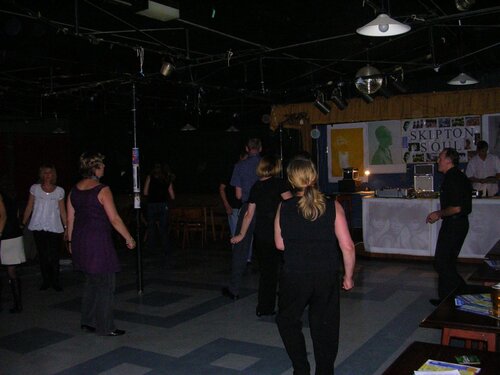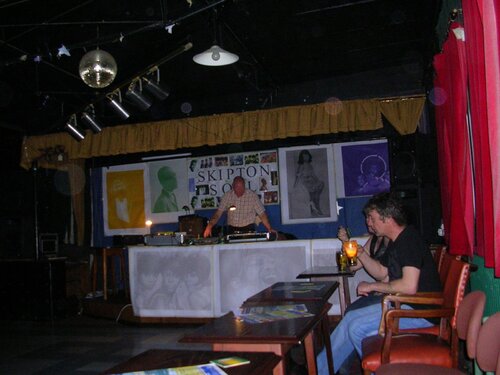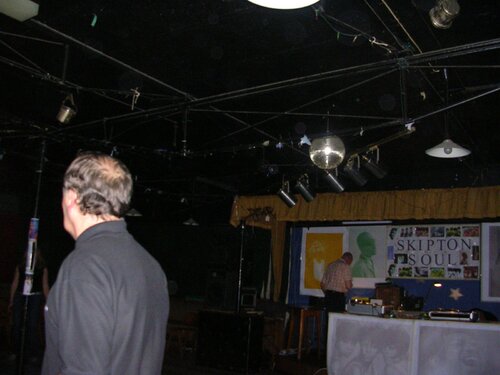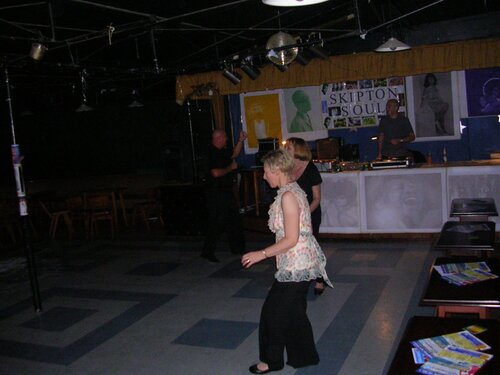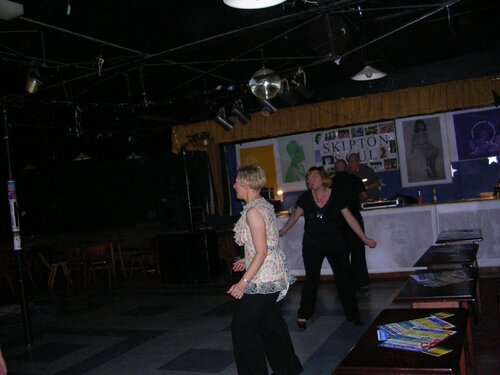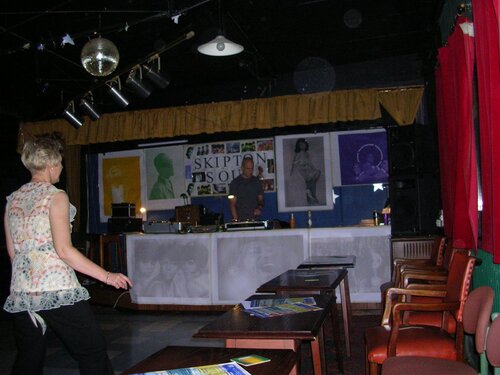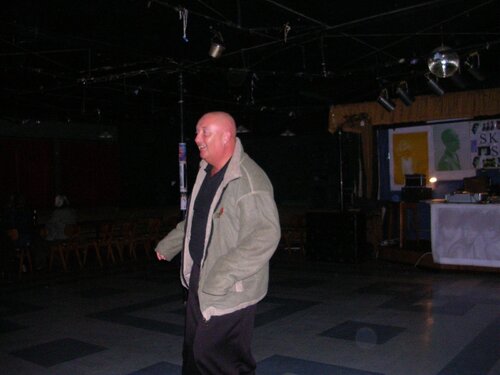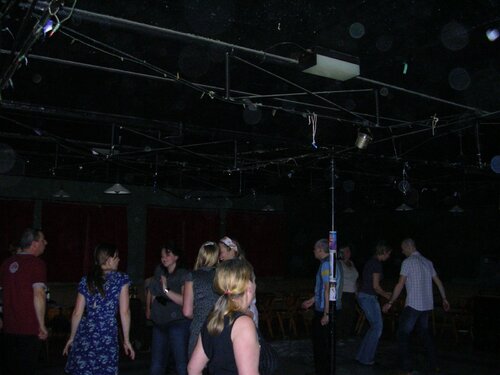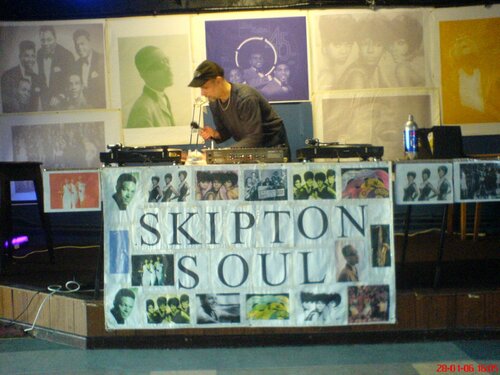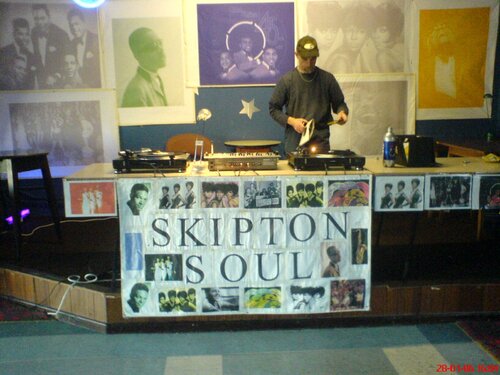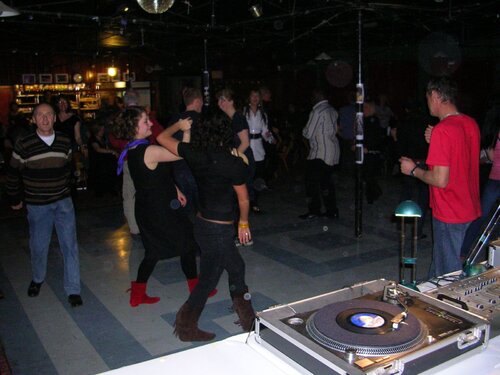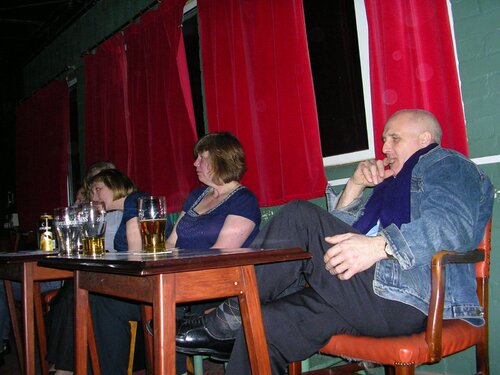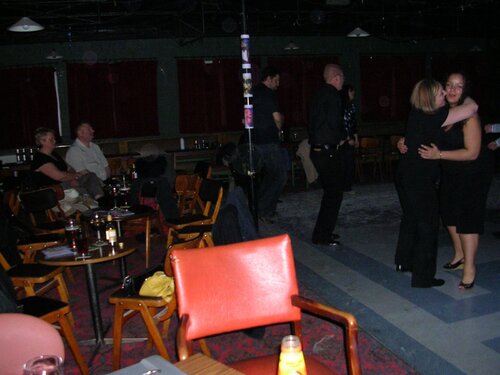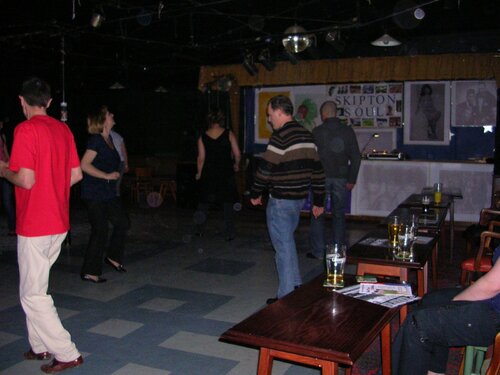Everything posted by Ik001
-
Nice Us Stuff
Hi Julien, You wouldn't have a copy of wooden nickels, nobody but you?
-
Wanted : Wooden Nickels Nobody But You
Wanted : Wooden Nickels: Nobody but you on Omen or vault.
-
Motown Legends Tour
Hi there Rob/Karen, Don't know if this is the `Dancing in the streets' show that we went to in Nottingham a couple of years ago? If it is the same one then I can say that we enjoyed it although it was a bit "handbaggy" so don't expect too much. A liitle bit different from this weekend but enjoy all the same. Best, Ian K
-
Wanted Record
Anyone out there with a copy of Wooden Nickels : Nobody but me. either on Omen or Vault?
-
Soul-in-Skipton at the L.M.S.
A few images from the L.M.S. 8th-November. (Quite a cold night, hence the dance floor fleece wear).
-
More from the L.M.S. Soul-in-Skipton February 16th
Soul-in-Skipton at the L.M.S. (Next date : 12th April)
-
Skipton LMS 16th February 2008
Soul-in-Skipton At the LMS. 16 February 2008
-
 soul n2384
soul n2384
-
 soul n2383
soul n2383
-
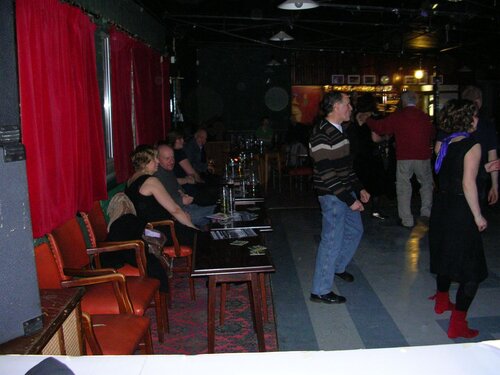 copy of soul n2378
copy of soul n2378
-
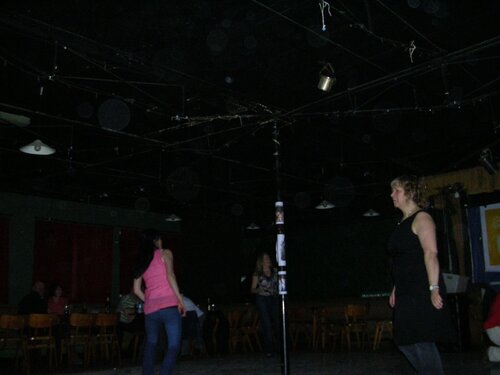 copy of soul n2375
copy of soul n2375
-
 copy of soul n2374
copy of soul n2374
-
 copy of soul n2370
copy of soul n2370
-
 copy of soul n2369
copy of soul n2369
-
 copy of soul n2368
copy of soul n2368
-
 copy of soul n2366
copy of soul n2366
-
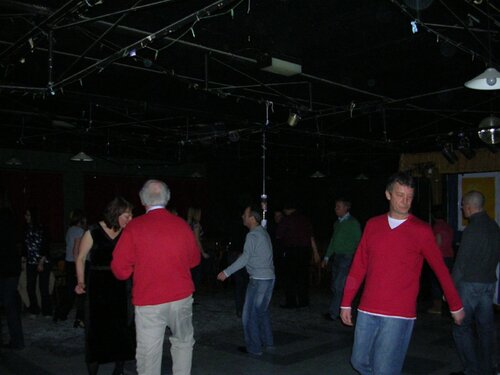 copy of soul n2365
copy of soul n2365
-
 copy of soul n2364
copy of soul n2364
-
 copy of soul n2358
copy of soul n2358
-
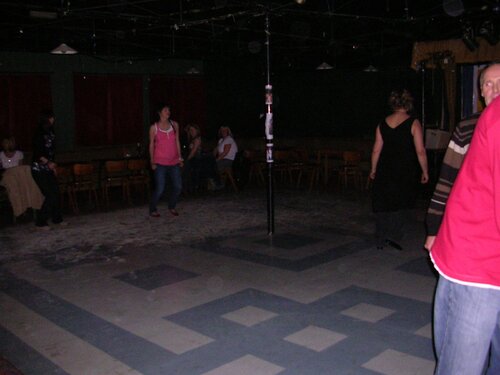 copy of soul n2356
copy of soul n2356
-
 copy of soul n2355
copy of soul n2355
-
 copy of soul n2353
copy of soul n2353
-
 copy of soul n2352
copy of soul n2352
-
 copy of soul n2350
copy of soul n2350
-
 copy of soul n2349
copy of soul n2349
-
-
Exus Trek - Hib Issue
As I myself have been down this road before, it looks to me like a bootleg copy. I only say this because I finally bought an original on e-bay, which is green, but has the text 4862 Parker St. Detroit Mich running underneath the Hib Records logo. The best way of telling though is the sound quality, the bootlegs have a pretty poor, very quiet sound. Best, Ian
-
Ian's album
LMS Soul