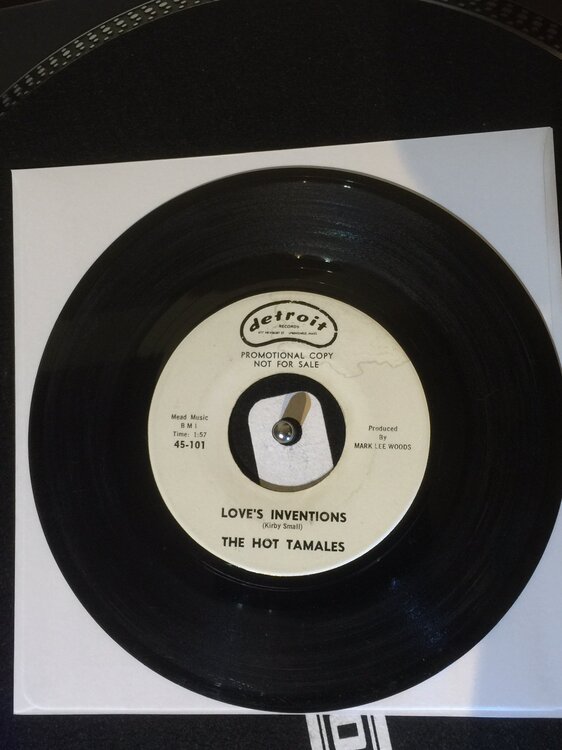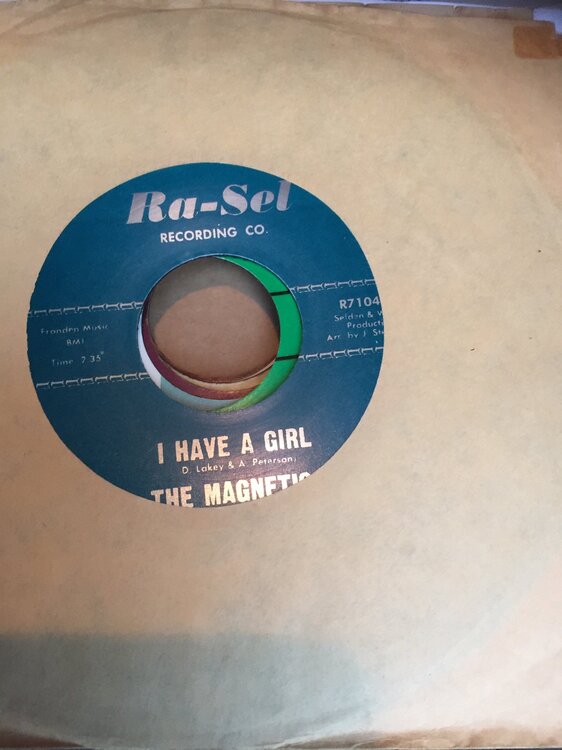-
Hot Tamales
No worries Rob , thanks for your input anyway , it's a minefield out there ! Many Thanks Paul
-
Hot Tamales
You're a more knowledgeable man than me ! What do you think on value ? It looks Vg and plays Vg+ i think , just curious really !
-
Hot Tamales
Thanks Frankie and Rob that was the red I found in the same style label , the 2nd one down (white Detroit) has obviously Detroit printed differently but the rest of the label look identical in colour and font type and size . Where the last 3 have all different centres in type,font and size ! Wonder how many different 45's there are ?
-
Hot Tamales
Had a friend round last night with "Hammersoul" spinning a few tunes and he pulled out this "Hot Tamales" 45 and said "Have a look on Discogs at this and see what it's worth" . I had a look and found only on a red label in this format at $99 and no "promo white label " ever listed or recorded . But there was white labels in a different label layout ! Anyone else got a copy or seen one ! Before you ask it didn't come from anyone associated with the latest "bootlegging saga" Thanks in Advance
-
Herts Of Soul changed their profile photo
-
The Magnetics Ra-sel Boot
I'll take some pics but there isn't a lot on there to see !
-
The Magnetics Ra-sel Boot
Not really just sharing so people don't get shafted really !
-
The Magnetics Ra-sel Boot
-
The Magnetics Ra-sel Boot
Yes it is !
-
The Magnetics Ra-sel Boot
- My cup runneth over- Rita Graham on 45
Who indeed Wayne , but only since you moved back ! LOL - My cup runneth over- Rita Graham on 45