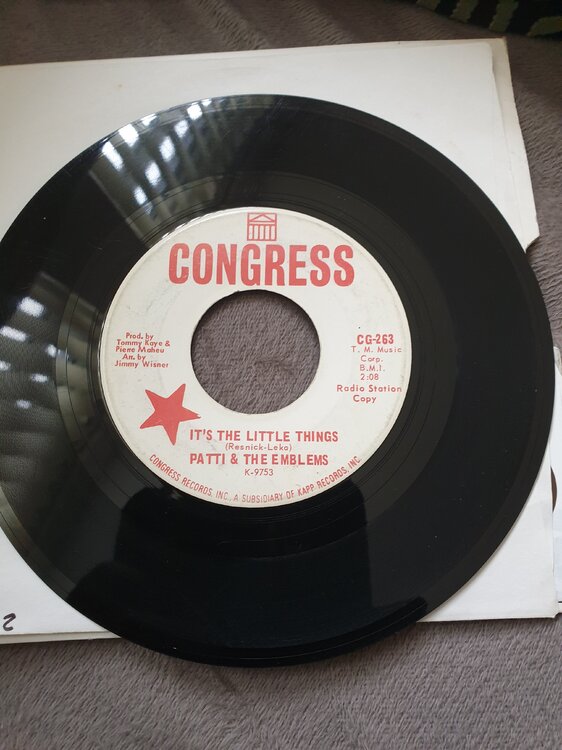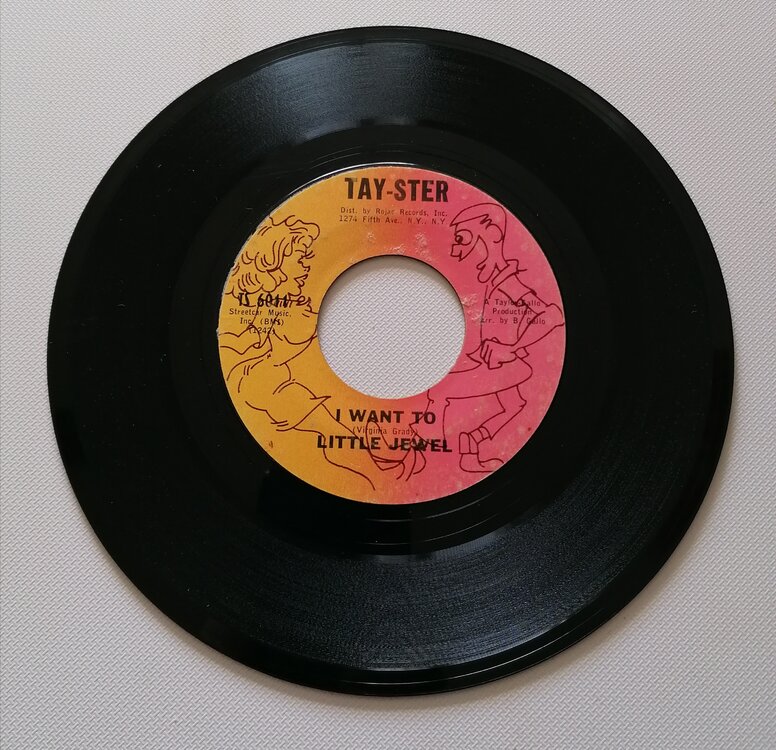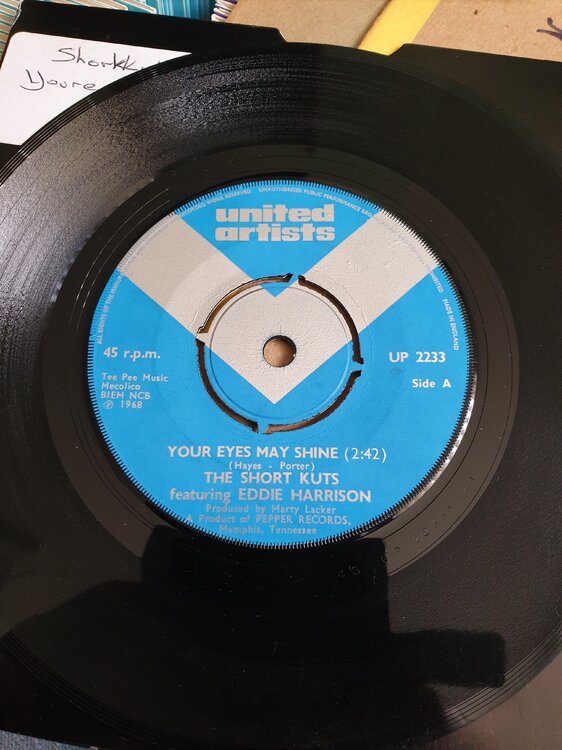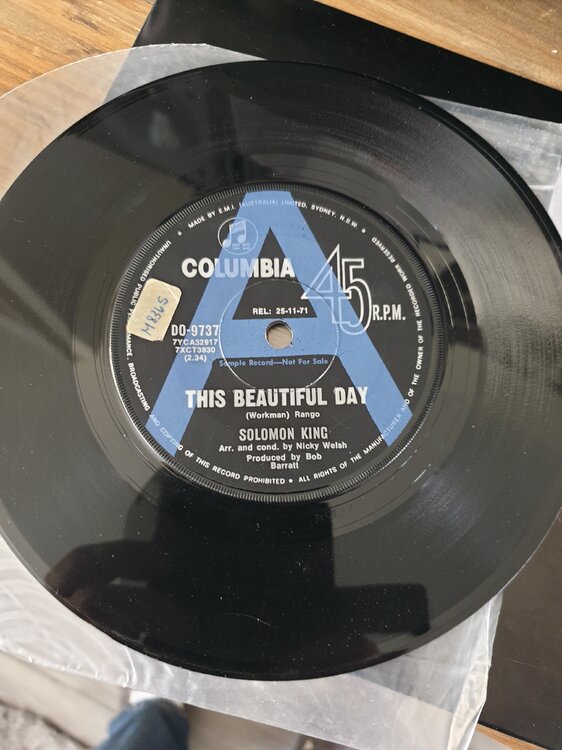Everything posted by Stuart Eddie Woodhead
-
Lonnie lester
Looking for lonnie lester you cant go
-
Carl hall
Anybody a copy of mean it baby for sale pm with price on condition thanks
-
Two to go
Il have clifford please
-
Carl hall mean it baby
Message me with condition and price thanks
-
Willie mcdougal - don’t turn away
Ok no probs
-
Willie mcdougal - don’t turn away
No where near i give 400 for it last year
-
Willie mcdougal - don’t turn away
Id say ex
-
Willie mcdougal - don’t turn away
I have one make me a good enough offer might sell it
-
Grace love + sir ceaser
Still for sale
-
Rivingtons
Looking for rivingtons i love you always message me with price and condition thanks in advance
-
Johnny moore now sorted
Looking for johnny moore walk like a man messge me with condition and price tia
-
5 Great Northern Dancers Today
👍
-
5 Great Northern Dancers Today
Have you still got johnny moore
-
Patti and the emblems
No probs
-
Patti and the emblems
Ok mate eddie.woodhead38@gmail.com f & f please
-
Patti and the emblems
Yes message me monday
-
Patti and the emblems
Yes mate
-
Patti and the emblems
Yes mate
-
Patti and the emblems
-
Connie Stevens – Keep Growing Strong / Tick-Tock
Dave pinches got one on facebook
-
SUSAN RAFEY Hurt So Bad VERVE VK-10390
One here may sell if get offerd right money
-
Embers
Watch out girl great floor filler £300 +£7.50 post
-
Short kuts
-
Solomon king sold
-
Sir ceaser
Sir ceaser show me the time ex apr fro. Writing on label labels reversed reasonable offers