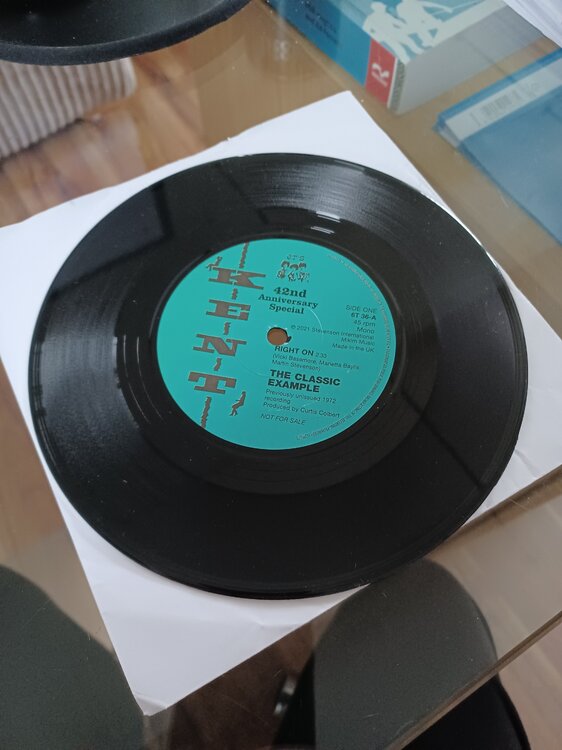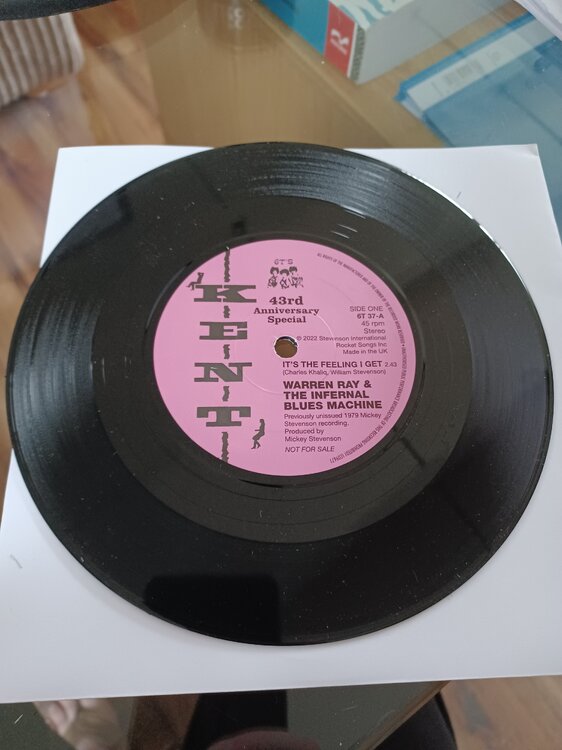Everything posted by Timt
-
Open your ears and your minds
Being a regular to Deans show, there have been a few spots of late, including Tim's which played some 'cheaper' tracks - the vast majority I've not heard before and all have been great. It makes for a good variance and satisfies the need for hearing new sounds - they're also all we mere mortals can afford.....
-
Kent 6T's/100 Club Anniversary Singles - Reduced!
Reduced to £200 each - or it's evilbay time!! Quick, grab an xmas pressie bargain! 😀
-
Kent 6T's/100 Club Anniversary Singles - Reduced!
ONO.....
-
Kent 6T's/100 Club Anniversary Singles - Reduced!
Reduced to £200 each - or it's evilbay time!! Quick, grab an xmas pressie bargain! Very reluctant sales but needs, musts! 2x Kent 6T's 42nd anniversary singles - The Classic Example - Right on / The Sherilles - She's gonna make it 1x Kent 6T's 43rd anniversary single - Warren Ray & The Infernal Blues Machine - It's the feeling I get/ Clyde Moultry - Without your sweet lovin' All played once so n/mint and genuine copies (can be verified) - 42nd's collected on the night and the 43rd via post. £220 each + P&P Selling on behalf of friends
-
Kent anniversary latest
I have one for sell as well. Plus 2 42nd's (Classic Example) - guaranteed real ones collected on the night. Selling for a friend who needs the money
-
Kent anniversary latest
I have one for sell as well. Plus 2 42nd's (Classic Example) - guaranteed real ones collected on the night. Selling for a friend who needs the money

.thumb.jpg.fbd1ba53017f32035651fa275e461952.jpg)