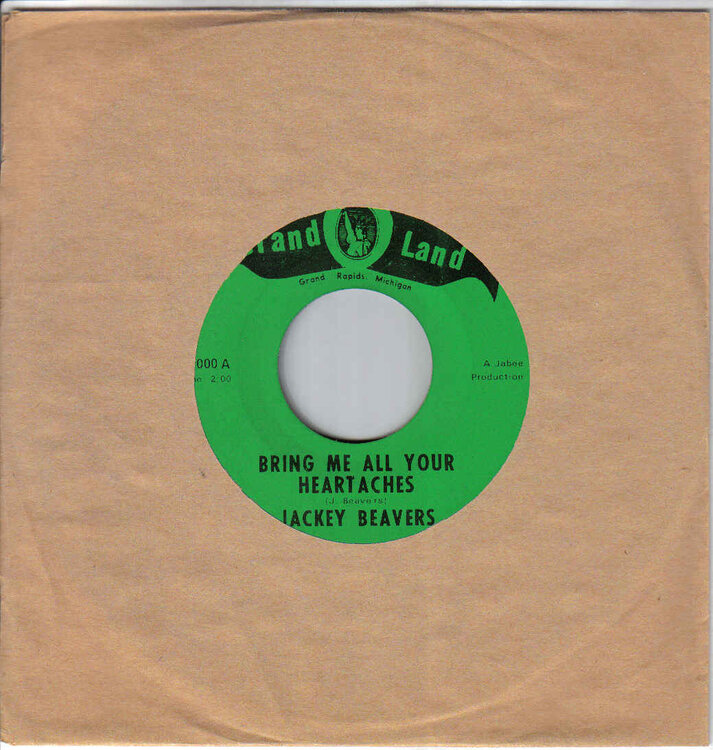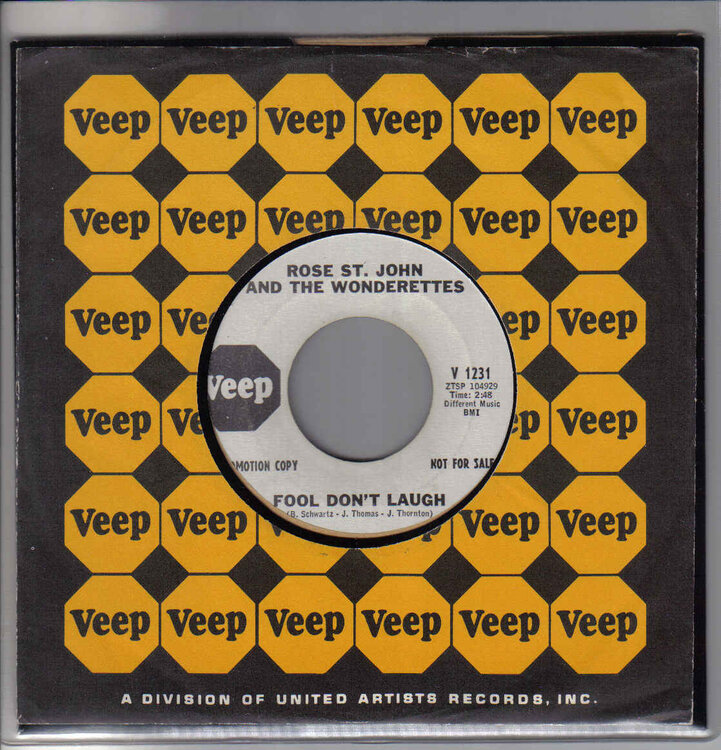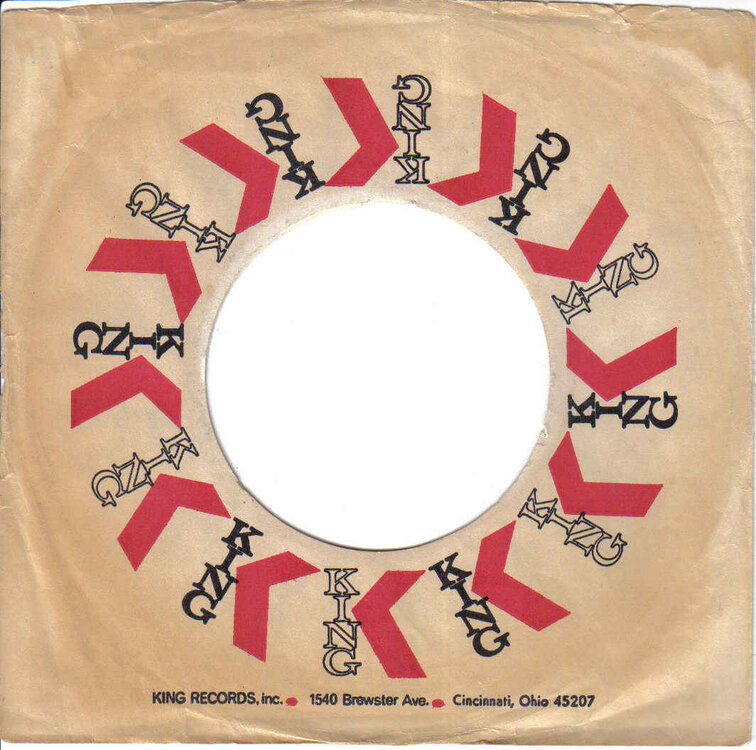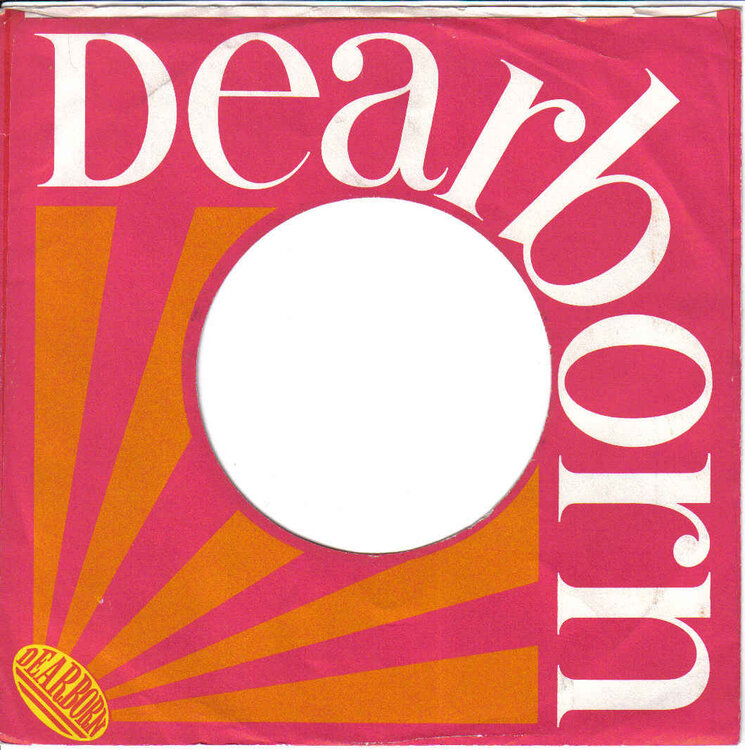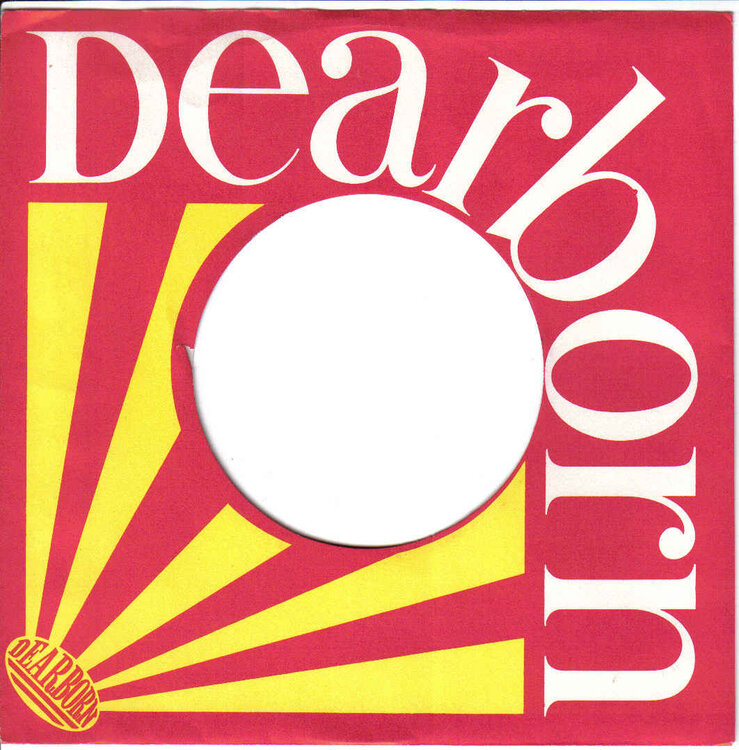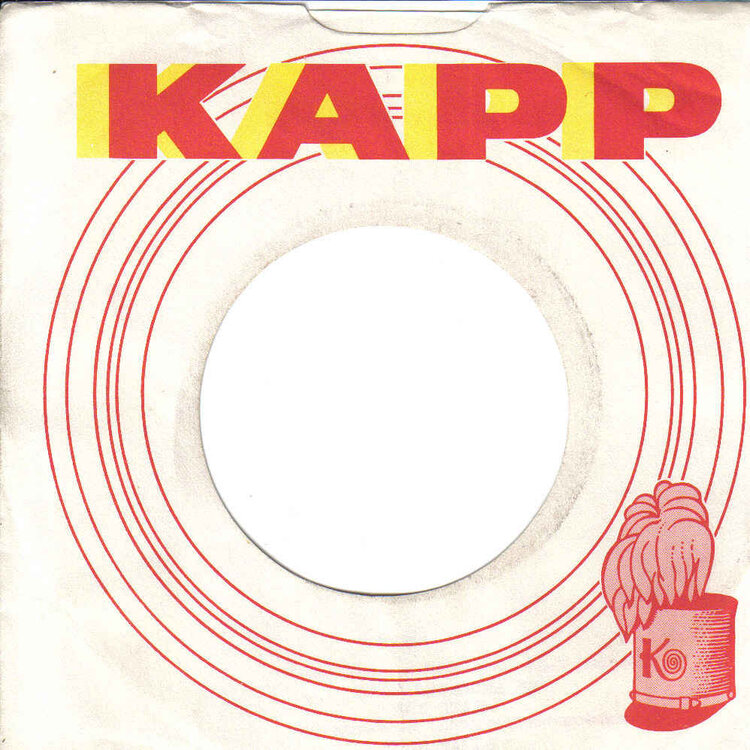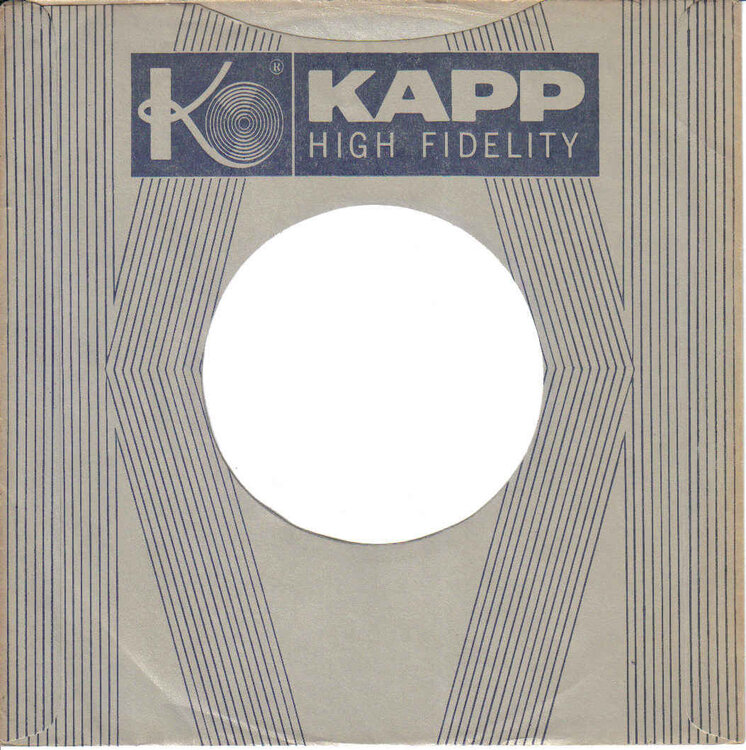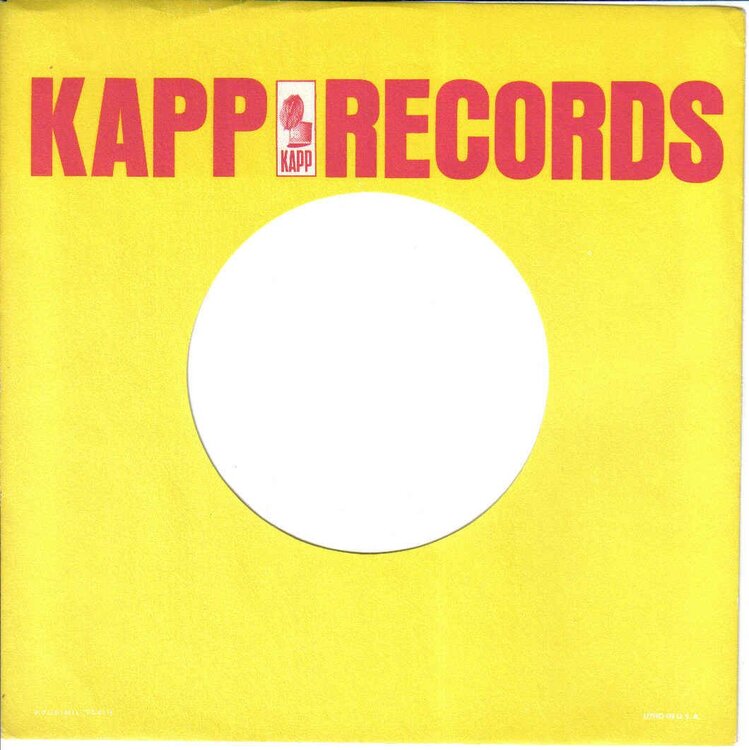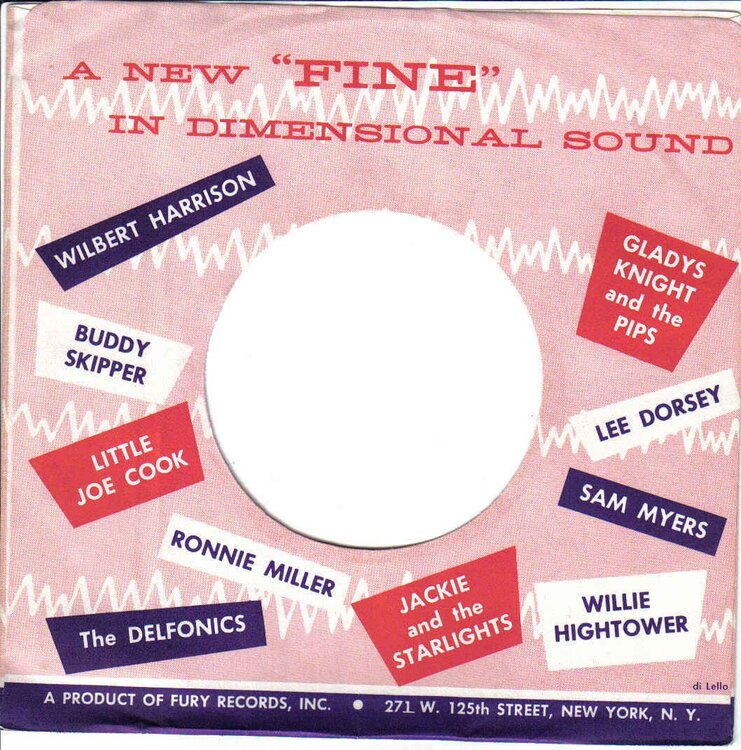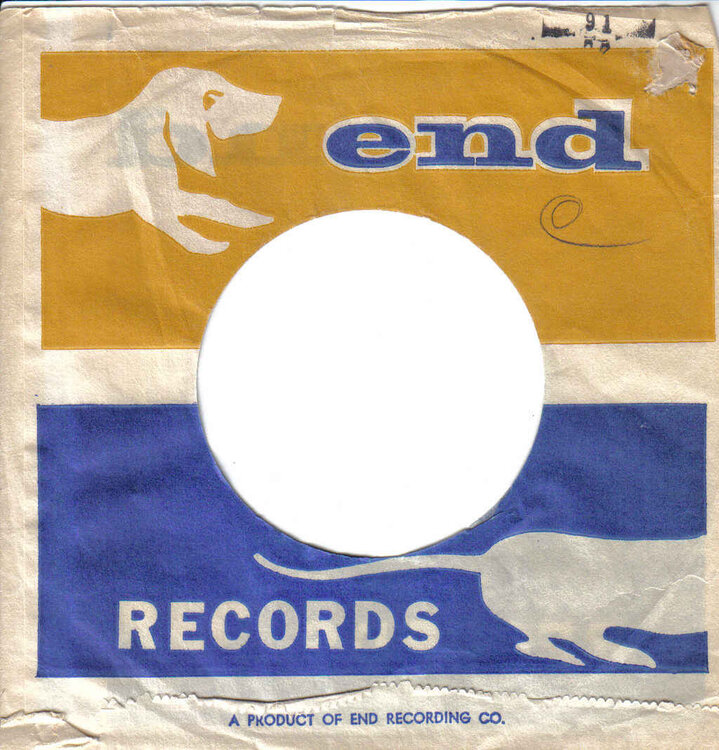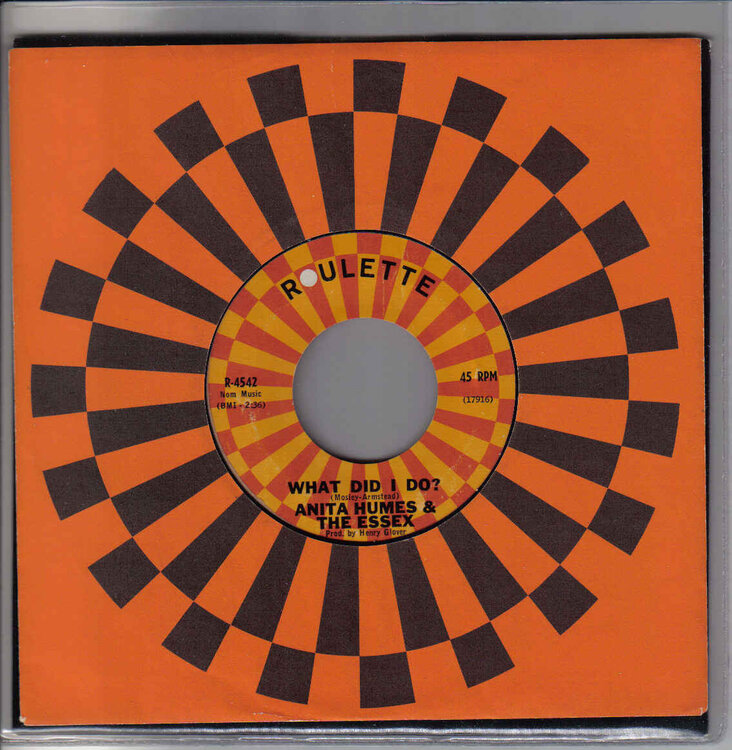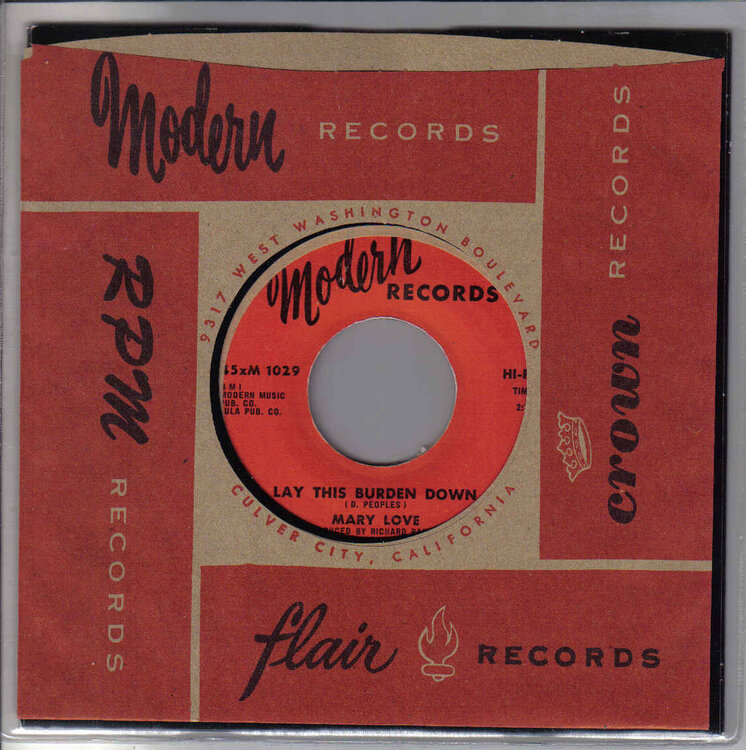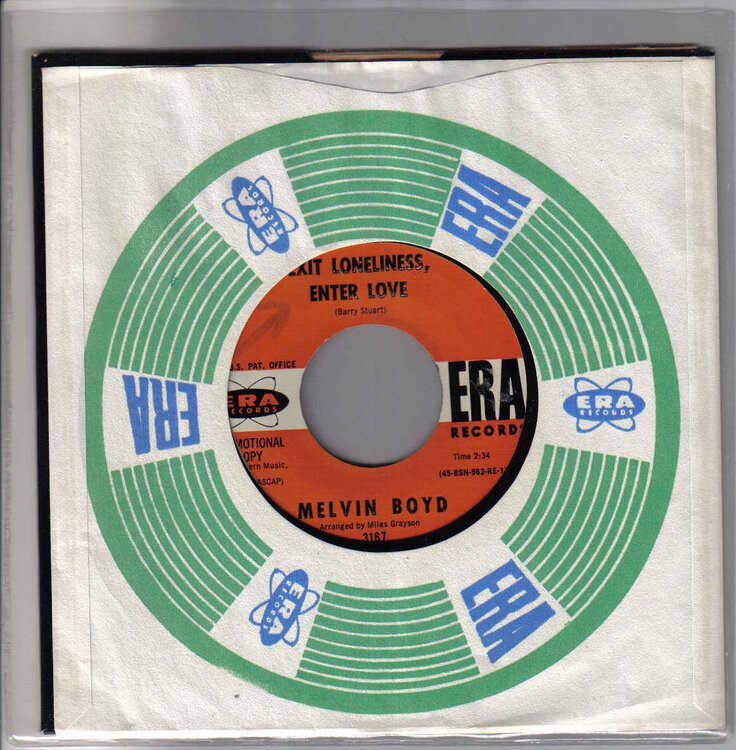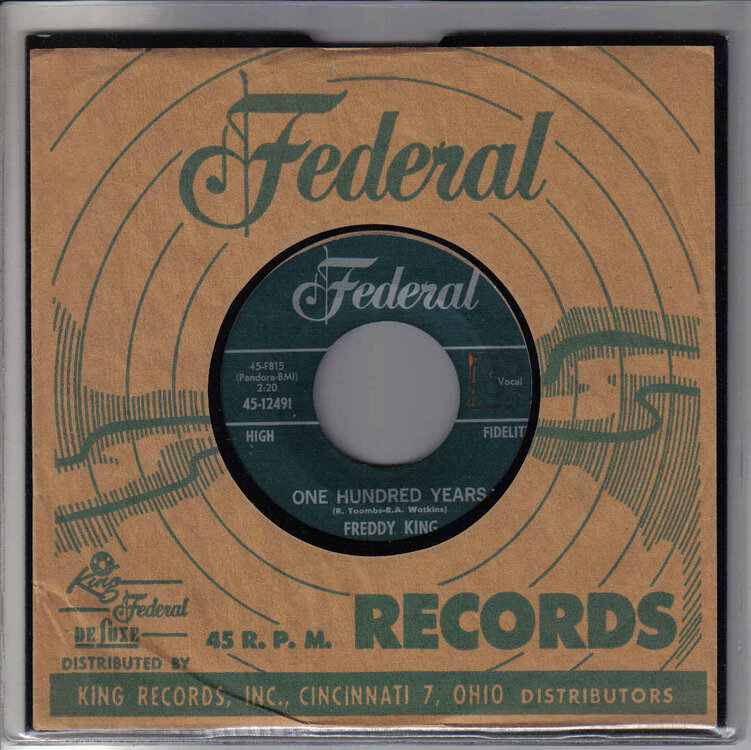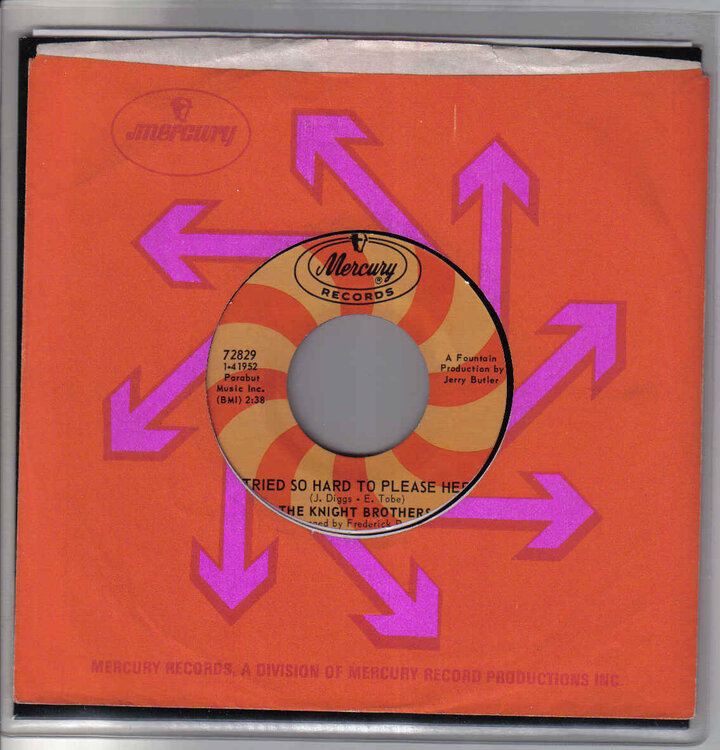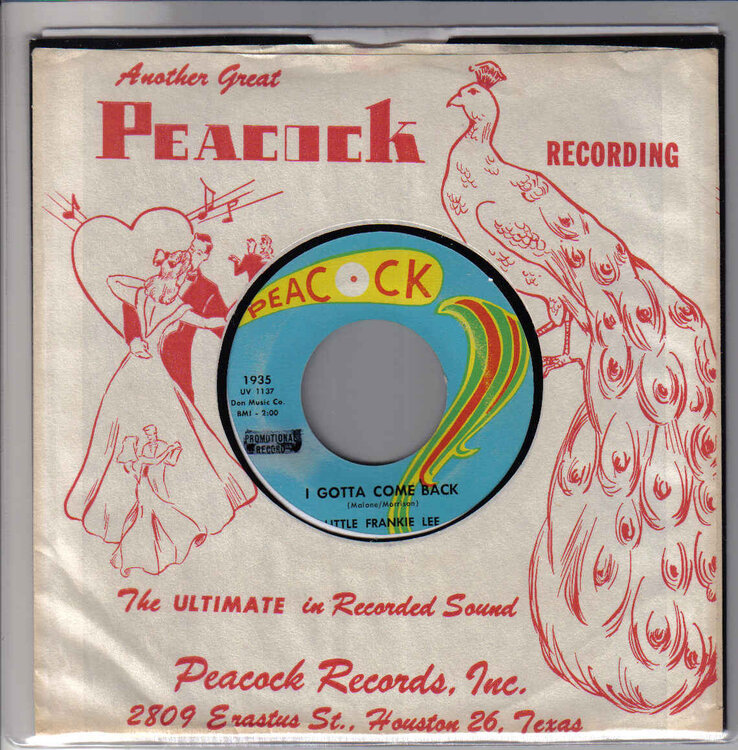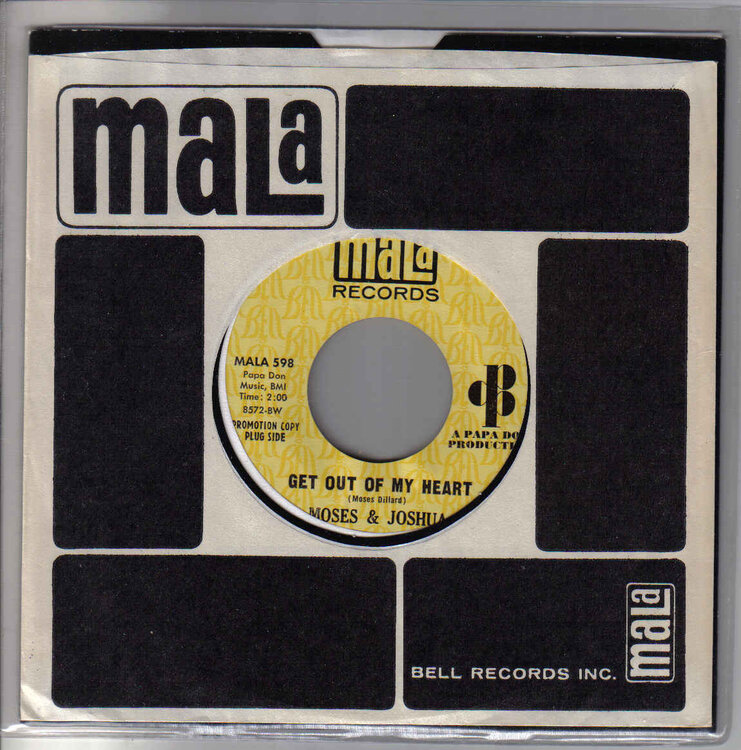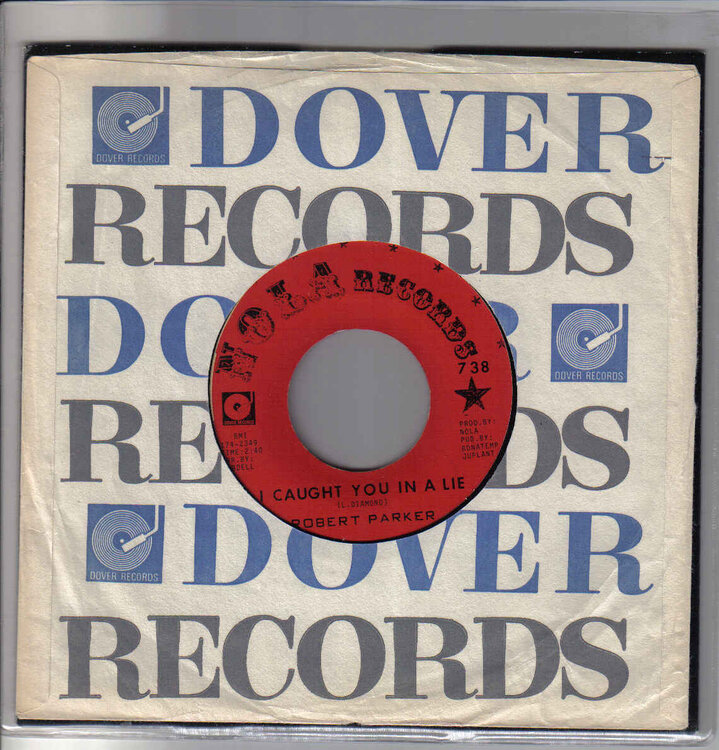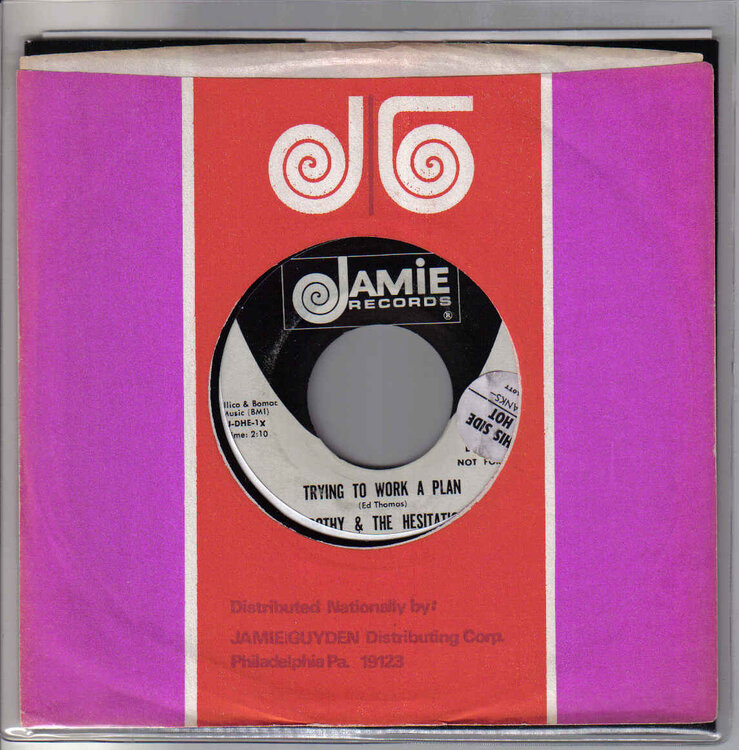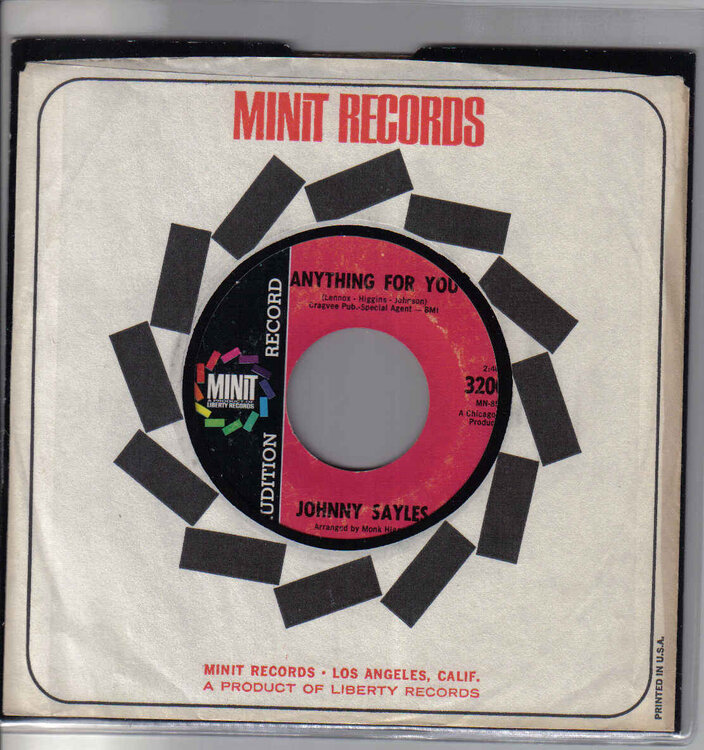Everything posted by Nick Hackett
-
Jackie Beavers On Grandland
-
Rose St. John & The Wonderettes
-
Rare Soul 45 Company Sleeves
Thats it for now boys...put the tissues away!!!
-
Rare Soul 45 Company Sleeves
-
Rare Soul 45 Company Sleeves
-
Rare Soul 45 Company Sleeves
FINALLY BEEN SHOWN HOW TO SCAN!!! NO STOPPING ME NOW EDDIE
-
Rare Soul 45 Company Sleeves
-
Rare Soul 45 Company Sleeves
-
Rare Soul 45 Company Sleeves
-
Rare Soul 45 Company Sleeves
-
Rare Soul 45 Company Sleeves
-
Rare Soul 45 Company Sleeves
-
Rare Soul 45 Company Sleeves
-
Rare Soul 45 Company Sleeves
-
Rare Soul 45 Company Sleeves
HOPE YOU LIKE EM,ILL SCAN SOME MORE LATER
-
Rare Soul 45 Company Sleeves
-
Rare Soul 45 Company Sleeves
-
Rare Soul 45 Company Sleeves
-
Rare Soul 45 Company Sleeves
-
Rare Soul 45 Company Sleeves
-
Rare Soul 45 Company Sleeves
-
Rare Soul 45 Company Sleeves
-
Rare Soul 45 Company Sleeves
-
Rare Soul 45 Company Sleeves
-
Rare Soul 45 Company Sleeves