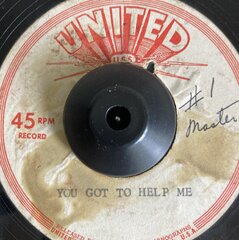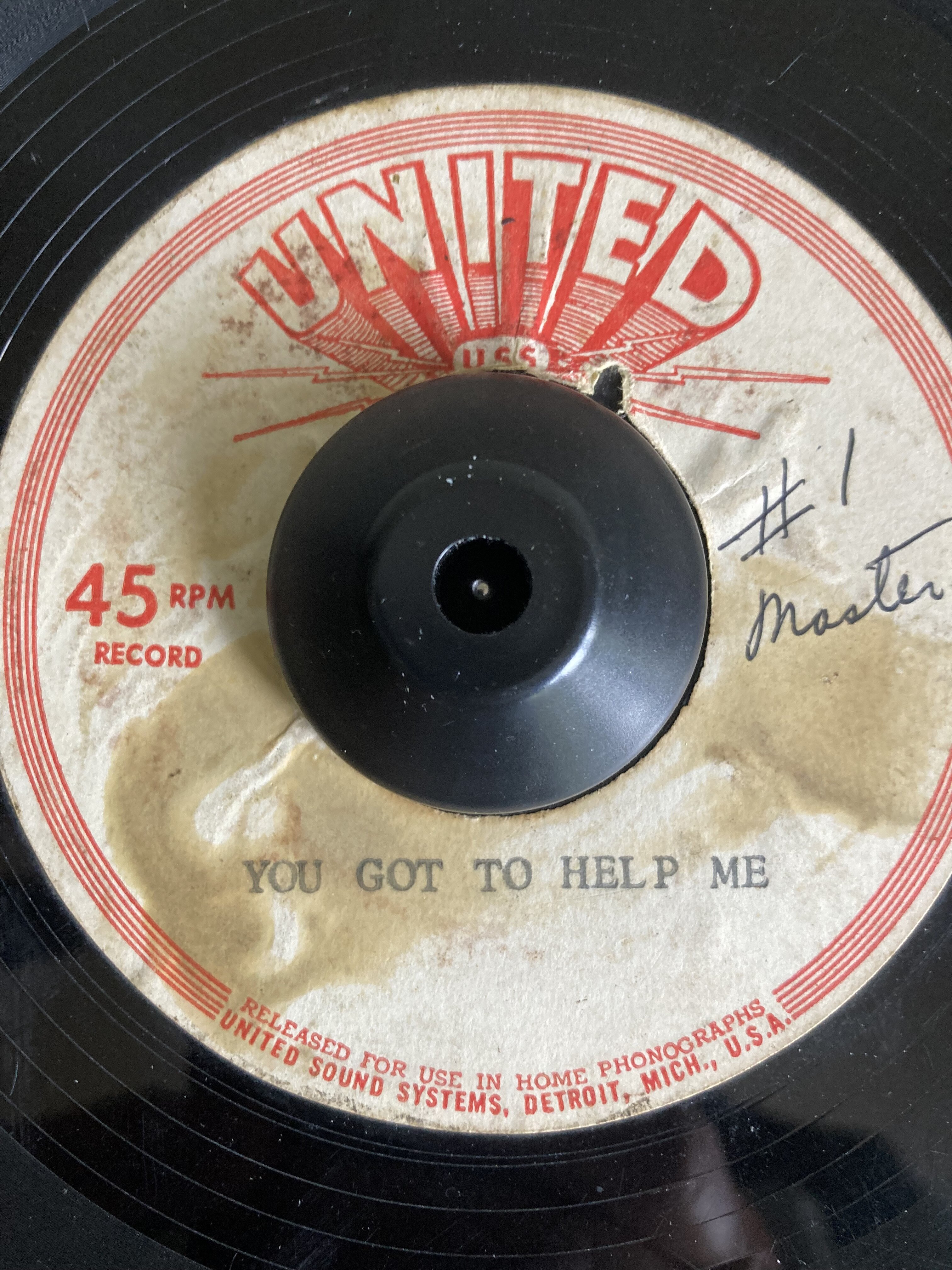
Everything posted by KevH
-
Northern Jazz,funk,disco
- Northern Jazz,funk,disco
- Northern Jazz,funk,disco
But most are uptempo Terry. feel free to join in.....- Northern Jazz,funk,disco
- Northern Jazz,funk,disco
- Northern Jazz,funk,disco
- Northern Jazz,funk,disco
- Northern Jazz,funk,disco
- Northern Jazz,funk,disco
https://www.youtube.com/watch?v=KuLgz0pgQEQ- Northern Jazz,funk,disco
https://www.youtube.com/watch?v=f6QQ4yeNsWw&feature=related- Northern Jazz,funk,disco
https://www.youtube.com/watch?v=XvI46undj08- Northern Jazz,funk,disco
- Northern Jazz,funk,disco
- Northern Jazz,funk,disco
- Northern Jazz,funk,disco
- Northern Jazz,funk,disco
- Northern Jazz,funk,disco
- Northern Jazz,funk,disco
- Northern Jazz,funk,disco
- Northern Jazz,funk,disco
- Rugby's 9Th Anniversary All-Niter Playlists
Should have played it.Bit long at 4.40 though.. .I'm sure it was a late mecca spin in the ballroom alldayers.....- The Deccas - Losin Control
Send him back.....- The Deccas - Losin Control
Version of Mary Saxton tune.There's also a version of Breakaway on Youtube.- That One Track That Will Lure You To The Dance Floor Regardless
Toni Basil - "Breakaway"...- Rugby's 9Th Anniversary All-Niter Playlists
Johnny Guitar Watson - not heard this out since '77/78.!!! Respect to you for having the b*lls to play this out.!! A real mix of tunes,,,sorry for not making it Sian..Advert via Google
Navigation
Configure browser push notifications
Chrome (Android)
- Tap the lock icon next to the address bar.
- Tap Permissions → Notifications.
- Adjust your preference.
Chrome (Desktop)
- Click the padlock icon in the address bar.
- Select Site settings.
- Find Notifications and adjust your preference.
Safari (iOS 16.4+)
- Ensure the site is installed via Add to Home Screen.
- Open Settings App → Notifications.
- Find your app name and adjust your preference.
Safari (macOS)
- Go to Safari → Preferences.
- Click the Websites tab.
- Select Notifications in the sidebar.
- Find this website and adjust your preference.
Edge (Android)
- Tap the lock icon next to the address bar.
- Tap Permissions.
- Find Notifications and adjust your preference.
Edge (Desktop)
- Click the padlock icon in the address bar.
- Click Permissions for this site.
- Find Notifications and adjust your preference.
Firefox (Android)
- Go to Settings → Site permissions.
- Tap Notifications.
- Find this site in the list and adjust your preference.
Firefox (Desktop)
- Open Firefox Settings.
- Search for Notifications.
- Find this site in the list and adjust your preference.
- Northern Jazz,funk,disco