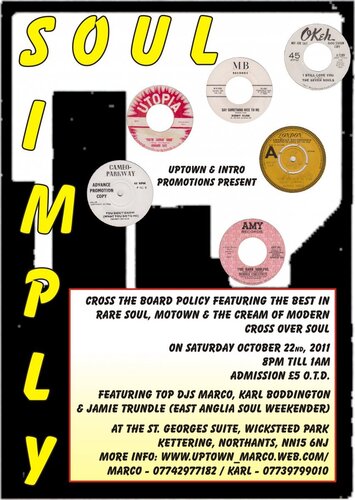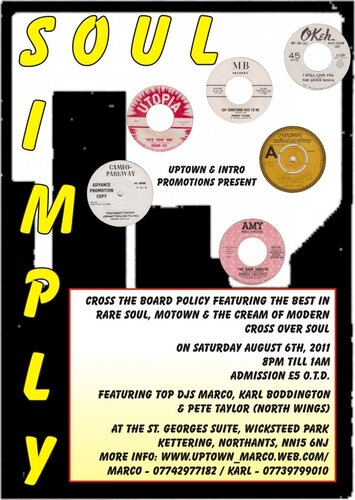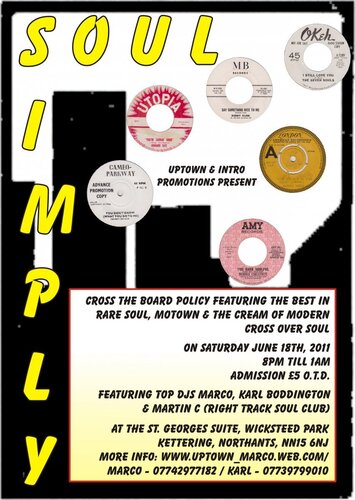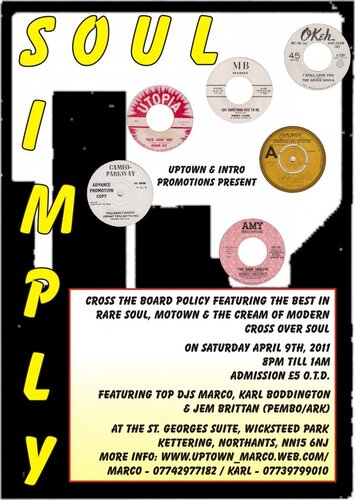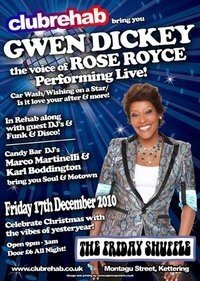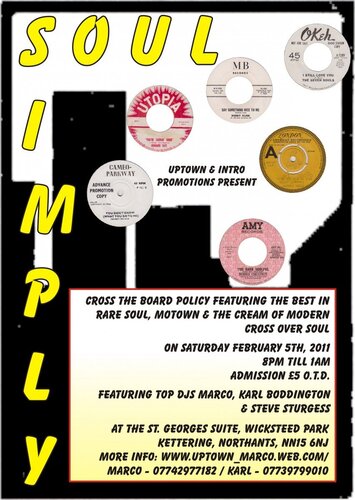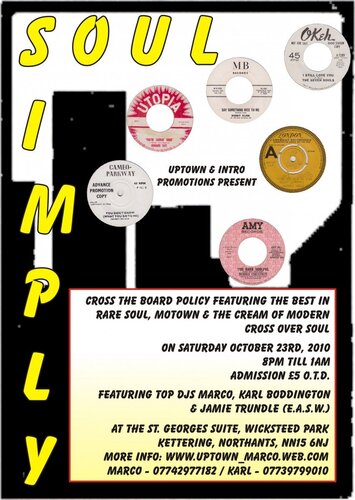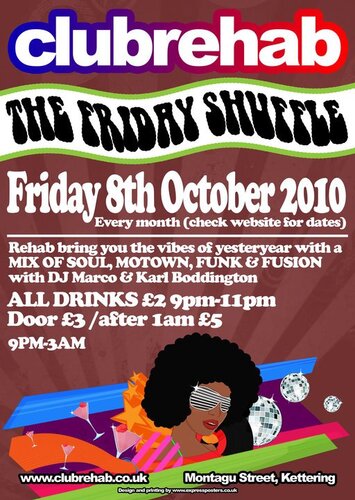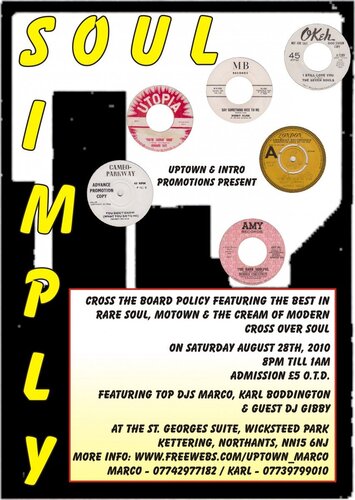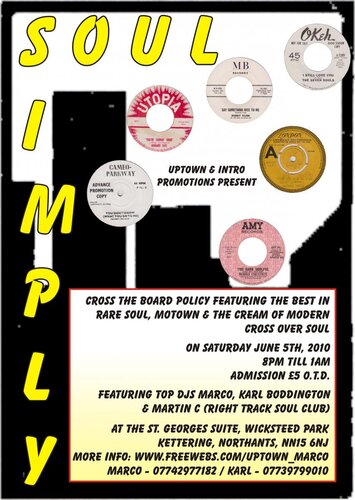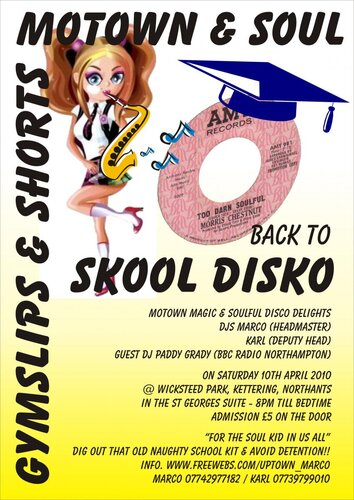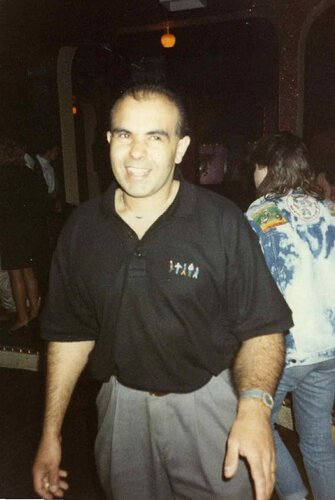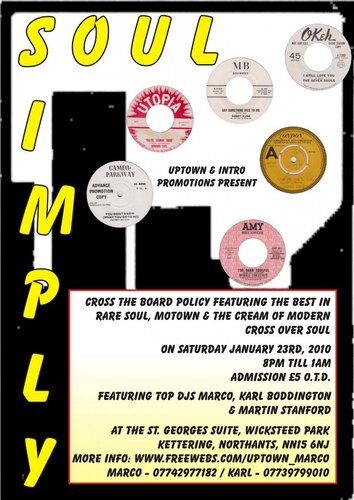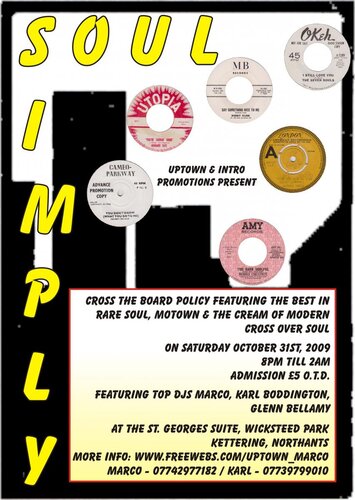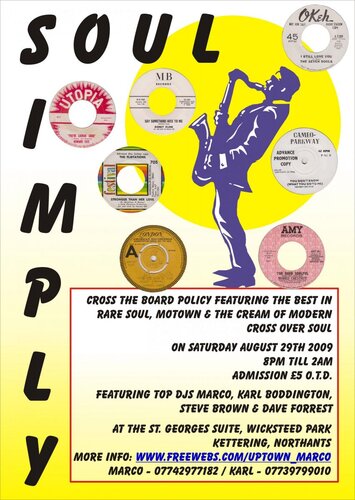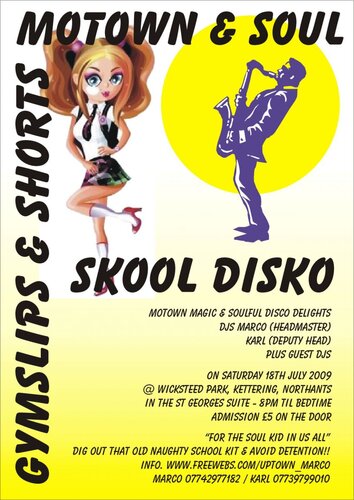Everything posted by Lambretta
-
Maurice And The Radiants-Baby You,ve Got It
MAURICE & THE RADIANTS - BABY YOU'VE GOT IT ....CAN ANYBODY HELP ME OUT ON THIS ONE PLEASE
-
Rhonda Davis - Can You Remember Sold
HAVE PM ed YOU. REGARDS MARCO
-
Mixed List Of 60's & 70's
ALBERT WASHINGTON "IM THE MAN" IF YOU STILL GOT IT...........
-
simply soul
CROSS THE BOARD SOUL POLICY........RARE & CLASSIC SOUL,MOTOWN WITH A SPRINKLING OF MODERN AND CROSSOVER. OUR SPECIAL GUEST DJ FROM THE EAST ANGLIAN SOUL WEEKENDER JAMIE TRUNDLE.SATURDAY 22nd OCTOBER 8pm Till 1am. £5 O.T.D.
-
Roy Hamilton - Crackin Up Over You / Cavaliers - Hold To My Baby / Bobby Day - Pretty Little Girl Next Door
HI MARK, JUST PUT ROY HAMILTON INTO A SEARCH AND YOU CAME UP, THOUGHT I'D GIVE IT A TRY TO SEE IF IT WAS STILL UP FOR GRABS ,THEN REALISED THE POST WAS FROM 6th JUNE !!!(KNEW I SHOULD HAVE GONE TO SPEC-SAVERS)
-
simply soul august 6th 2011
"SIMPLY SOUL" AT WICKSTEED PARK , KETTERING ACROSS THE BOARD MUSIC POLICY WITH THE BEST IN RARE AND CLASSIC SOUL, MOTOWN, MODERN & CROSSOVER WITH THE SIMPLY SOUL BOYS MARCO AND KARL BODDINGTON AND OUR SPECIAL GUEST DJ PETE TAYLOR (NORTH WINGS/ANNERSLEY) MORE INFO: www.uptown_marco.webs.com/ OR MARCO 07742977182; KARL 07739799010 **** DON'T FORGET IF YOU NEED A TAXI TO AND FROM THE VENUE CALL MARCO OR JOHN ON ISE TAXIS 01536 414166, BOOK EARLY ****
-
simply soul @ wicksteed park ,kettering 18th june 2011
-
simply soul" @ wicksteed park .kettering
- the friday shuffle with gwen dickey
- simply soul @ wicksteeds 5th feb 2011
- the friday shuffle
- simply soul
- the friday shuffle
-
R&b For Sale
- simply soul
- Most Expensive British Demo And Issue And Usa Demo And Issue
WHAT ABOUT THE BLANK LONDON DEMO OF DARRELL BANKS WITH HAND WRITTEN TITLE................- simply soul
- gymslips & shorts, motown & soul
- gymslips & shorts, motown & soul
- marco@buzzard
- simply soul 23rd jan
- simply soul 23rd jan
- simply soul
- simply soul @ wicksteed park, kettering
- gymslips & shorts, motown & soul
GYMSLIPS AND SHORTS MOTOWN AND SOUL 18th JULY 2009 @ WICKSTEEDS PARK KETTERING (see events page for more info) - simply soul