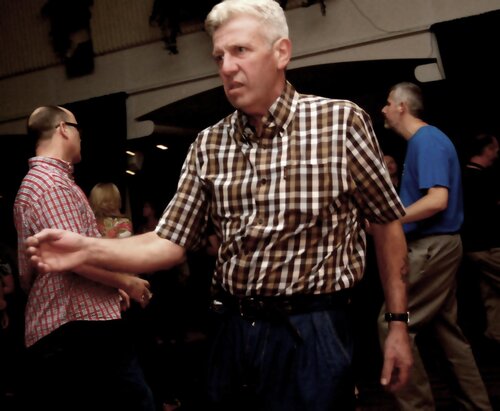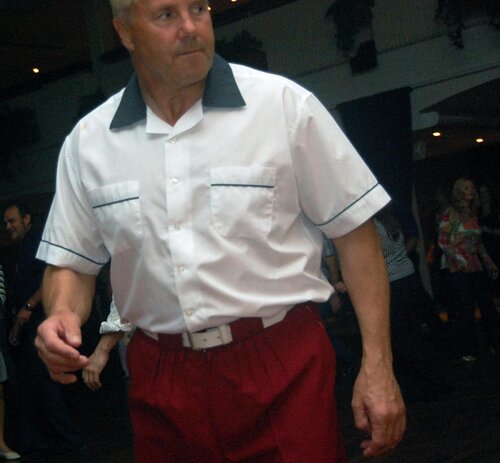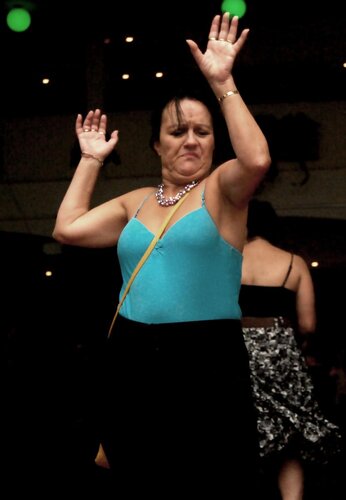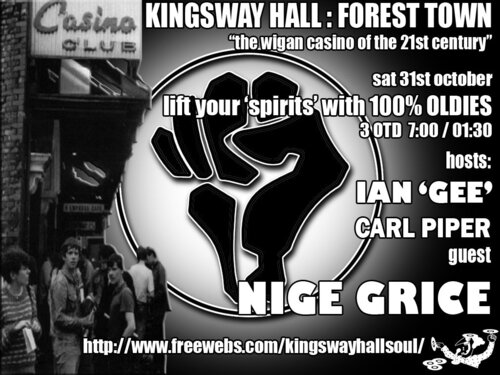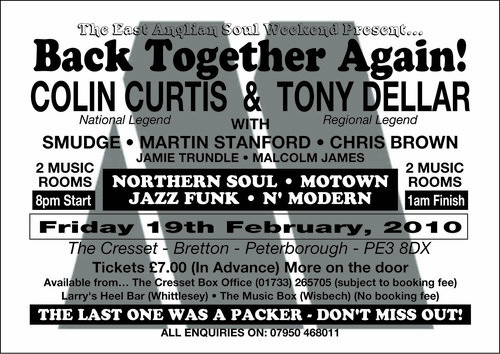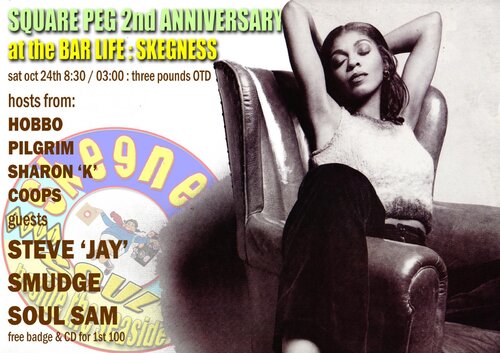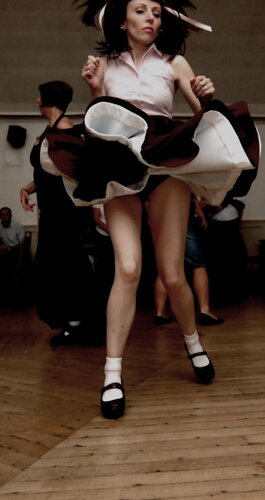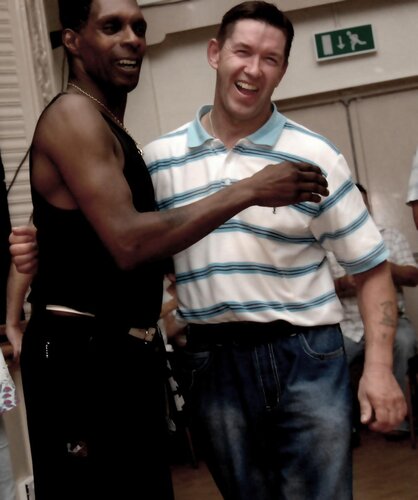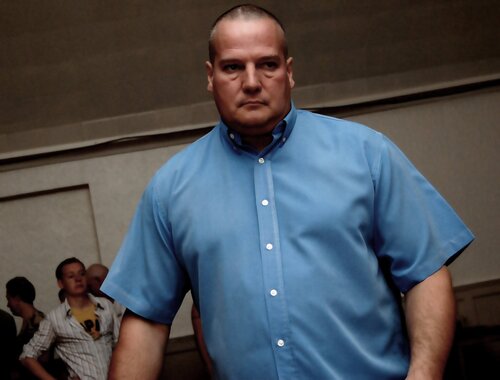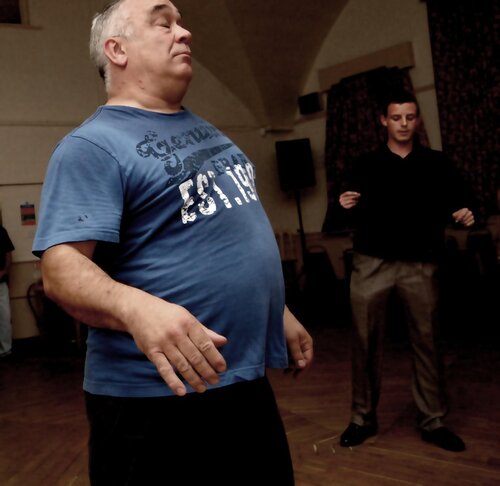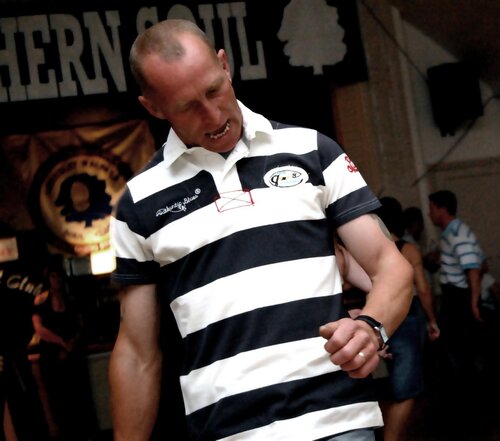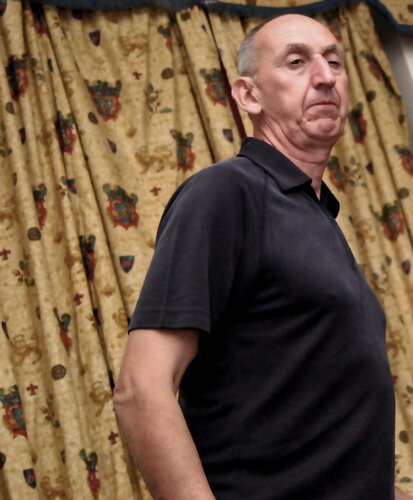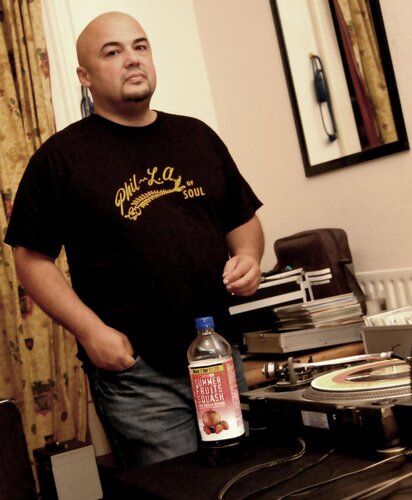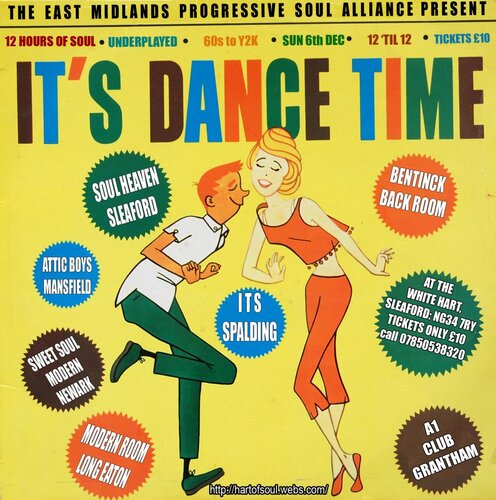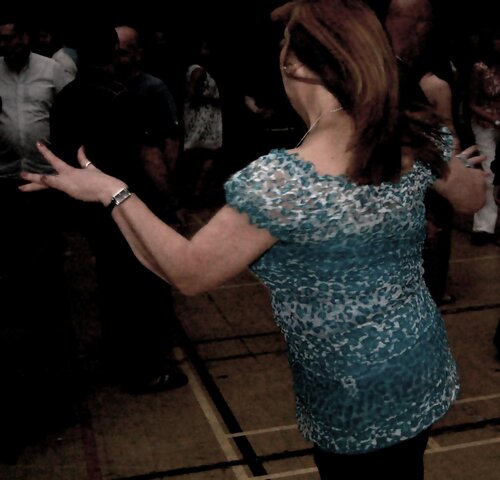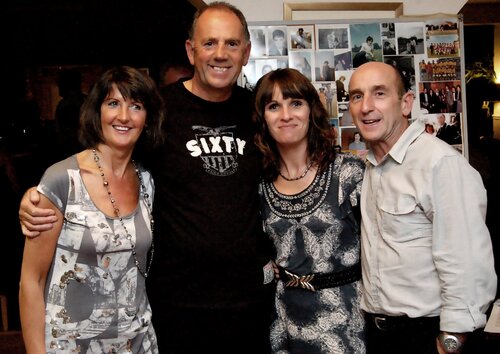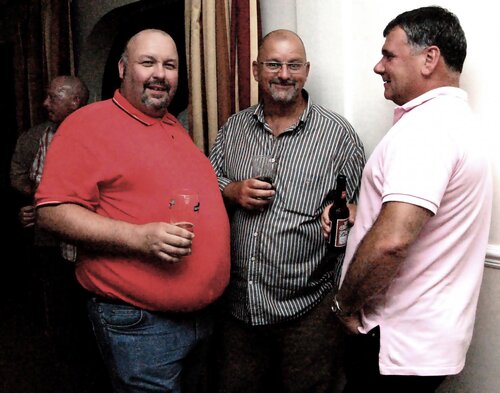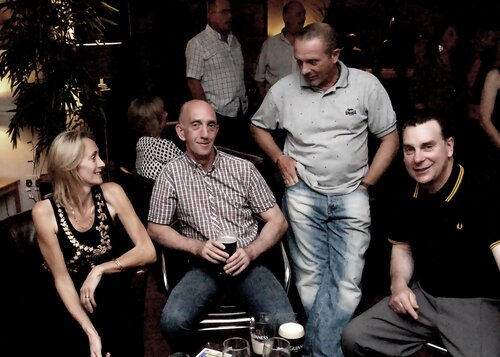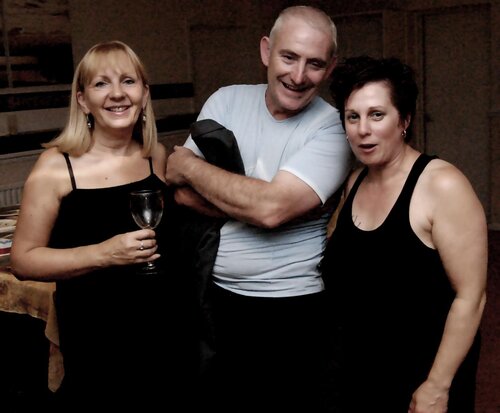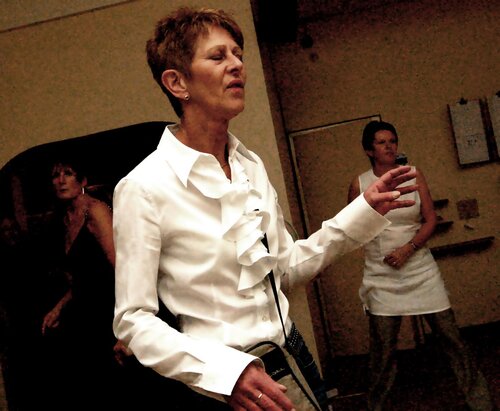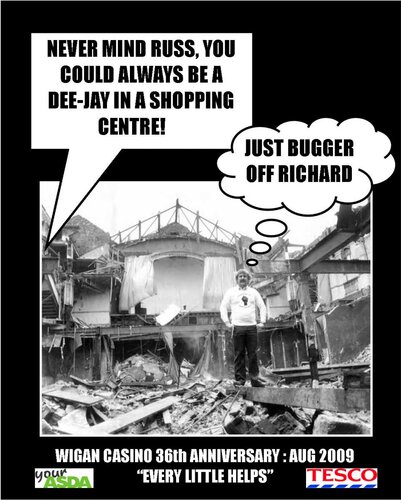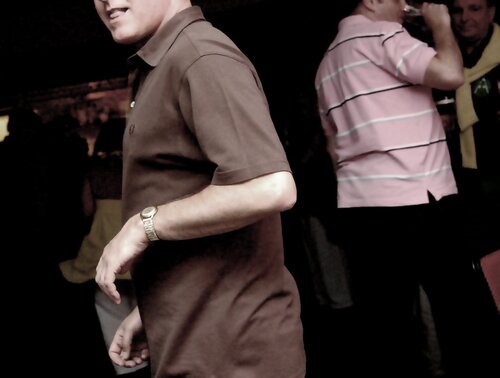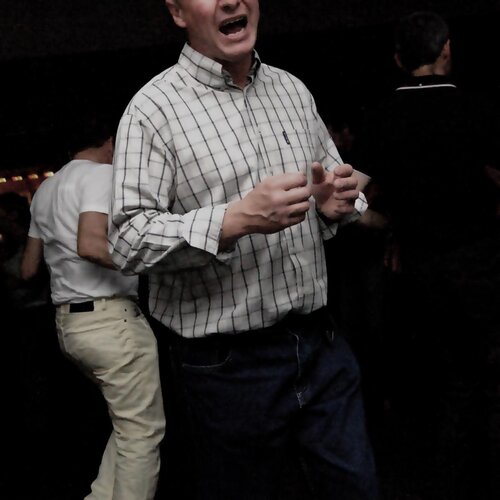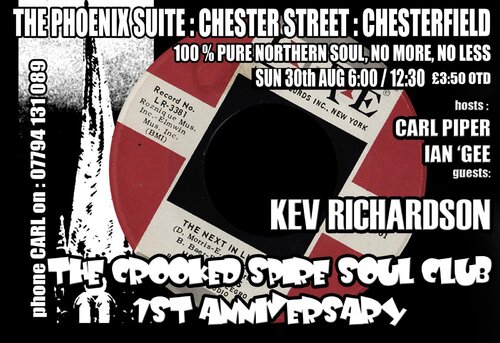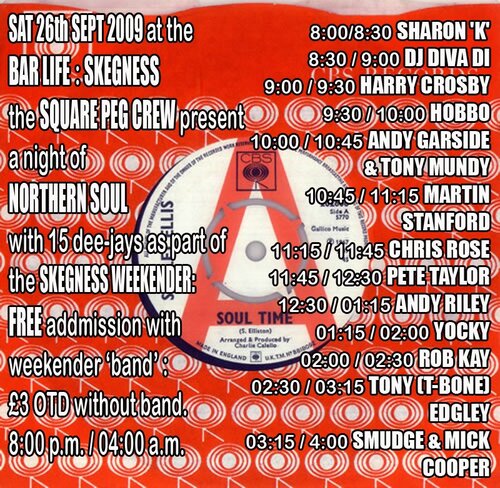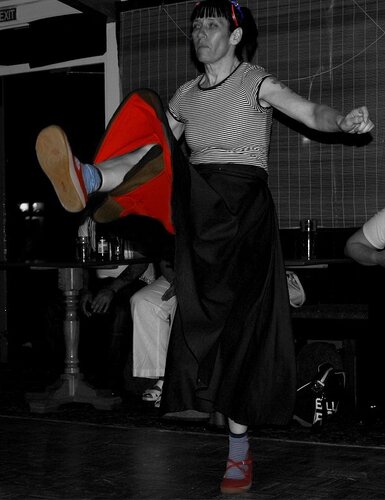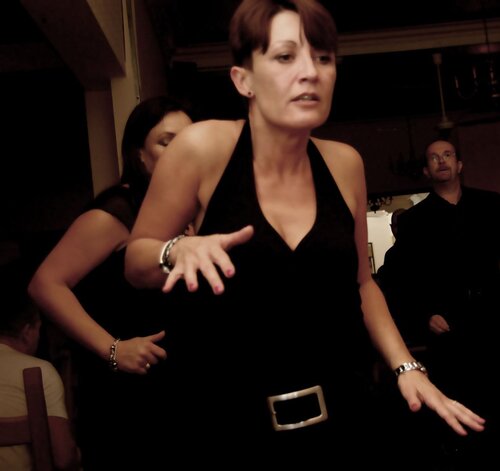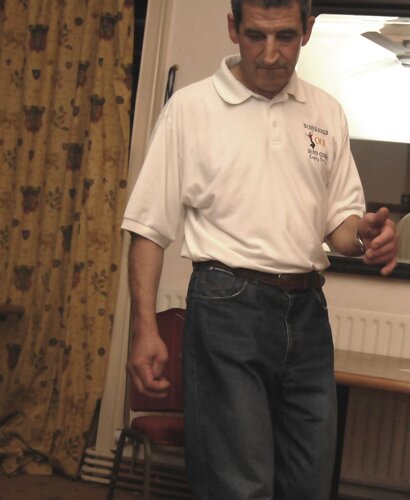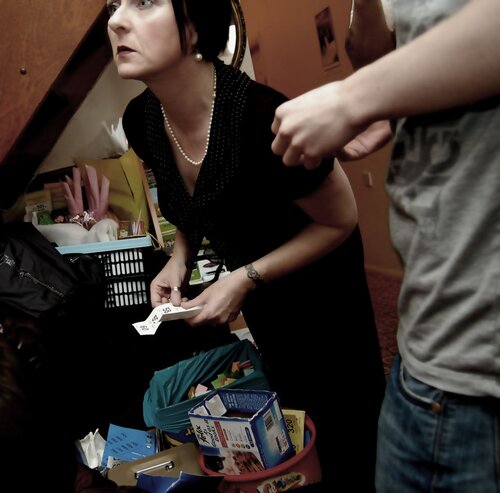Everything posted by Coops
-
St. Ives
a reunion, and not a shopping centre in sight!!!! xx
-
skegg pt II
saturday at the weekender
-
 skegwe sat sept09 068
skegwe sat sept09 068
-
 skegwe sat sept09 069
skegwe sat sept09 069
-
 skegwe sat sept09 065
skegwe sat sept09 065
-
 skegwe sat sept09 066
skegwe sat sept09 066
-
 skegwe sat sept09 064
skegwe sat sept09 064
-
 skegwe sat sept09 061
skegwe sat sept09 061
-
 skegwe sat sept09 055
skegwe sat sept09 055
-
 skegwe sat sept09 048
skegwe sat sept09 048
-
 skegwe sat sept09 045
skegwe sat sept09 045
-
 skegwe sat sept09 043
skegwe sat sept09 043
-
 skegwe sat sept09 036
skegwe sat sept09 036
-
 skegwe sat sept09 034
skegwe sat sept09 034
-
 skegwe sat sept09 033
skegwe sat sept09 033
-
 skegwe sat sept09 032
skegwe sat sept09 032
-
 skegwe sat sept09 028
skegwe sat sept09 028
-
 skegwe sat sept09 002
skegwe sat sept09 002
-
-
skegg weekender
a few pix from skegness weekender, sept 2009
-
 skegwe fri sept09 068
skegwe fri sept09 068
-
 skegwe fri sept09 065
skegwe fri sept09 065
-
 skegwe fri sept09 059
skegwe fri sept09 059
-
 skegwe fri sept09 055
skegwe fri sept09 055
-
 skegwe fri sept09 051
skegwe fri sept09 051
-
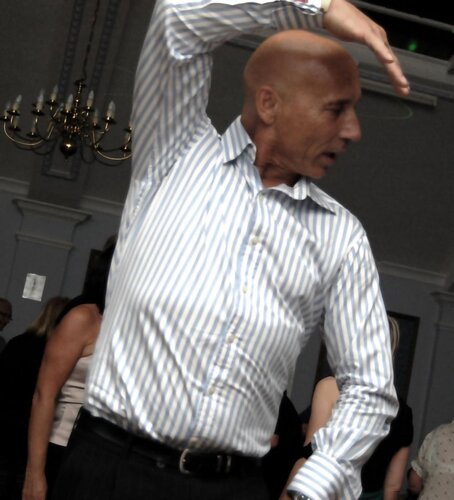 skegwe fri sept09 046
skegwe fri sept09 046
-
 skegwe fri sept09 041
skegwe fri sept09 041
-
 skegwe fri sept09 037
skegwe fri sept09 037
-
 skegwe fri sept09 023
skegwe fri sept09 023
-
 skegwe fri sept09 022
skegwe fri sept09 022
-
 skegwe fri sept09 019
skegwe fri sept09 019
-
 skegwe fri sept09 016
skegwe fri sept09 016
-
 skegwe fri sept09 009
skegwe fri sept09 009
-
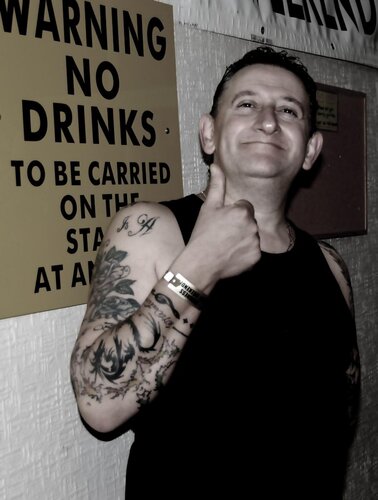 skegwe fri sept09 007
skegwe fri sept09 007
-
- dance, dance, dance
- 21st century? ;-)
- braza
- cressett two
-
Wigan Badges Up For Sale
hi jon, is there one with asda or tescos on mate?
- two years!!!!!
-
annesley sept 09
pete taylor, steve brown, mick 'h' and ian 'gee' 'nuff said
-
soul heaven
if images could reflect the sounds of soul heaven........
-
Midlands Venues
some excellent venues here but, in the main, they all seem to close at 12:00 / 12:30 or, if one's lucky 01:00. it's as if the east mids venue managers turn into pumpkins at midnight!
- not many benny
-
metrodome
barnsley, int' yorkshire with hearts of gold
-
Mr. "C's" Birthday
- every little helps
-
Ray Hines " Why Dont You Give Me A Try"
yes it is and i don't expect to be inundated with replies because if i had one i'd not want to see it go.
-
Ray Hines " Why Dont You Give Me A Try"
RAY HINES - " WHY DONT YOU GIVE ME A TRY" on RNH. anyone got a copy please. mint if poss but will accept less if price is right. please p.m. me with condition and price.
-
ITS @ spalding
- 1100% oldies 'nuff said!
- how many djs?
-
rh9b
-
soul heaven
aug 2009, music to die for
-
ian & clare
the 'Gees' wedding anniversary
- girl's play