if you have problems with 'new content' linking to old comments
you may need to 'mark all posts read'
on desktop pc it's easily found - its the 'arrow' next to the 'new content' link
however on a phone/tablet its a bit harder
you need to hit the hamburger menu
then as per the image below
hit the 'tick'
that will lead to all content being marked read and hopefully kick you 'new content' stream back up to speed
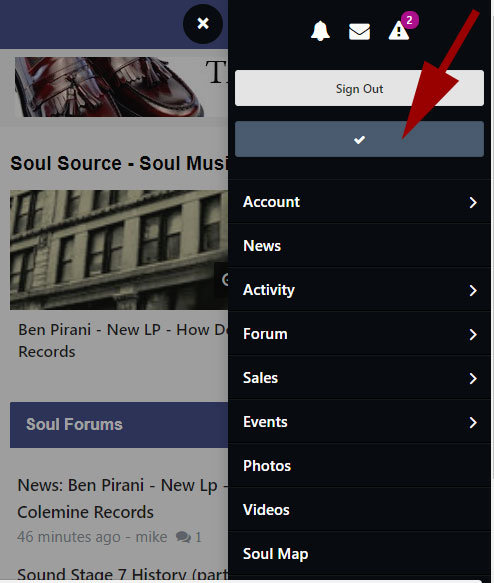



Recommended Comments
Get involved with Soul Source