When adding venue locations details to events, a few members do paste the address on one line, this does not work
This does not work well, it can results in the city/town not being displayed in all our listings and can prevent our map picking up the correct location for our variosu map listing
You should make sure you fill in all the correct fields shown below
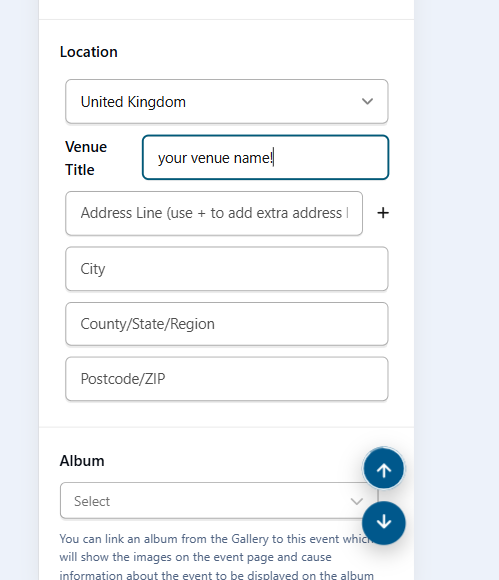



Recommended Comments
Get involved with Soul Source