A quick heads up map view on this weekends Soul events, with over 100 events this weekend featured including weekenders, allnighters, alldayers and soul nites.
All taken directly from our vibrant event guide,
Please note that the above image is just a screengrab of our feature and so it is a static overview of this weeks Uk events
To view the most up to date and the dynamic Source Events weekly map just go to our Event Guide page (link below) and then tap the orange 'Launch Map View (Weekly)' button
The latest and dynamic map view will then popup ready for you to drill down to all the events full details - if needed see the below video for location and a demo of how it all works
https://www.soul-source.co.uk/events/
Video demo
https://www.soul-source.co.uk/events/








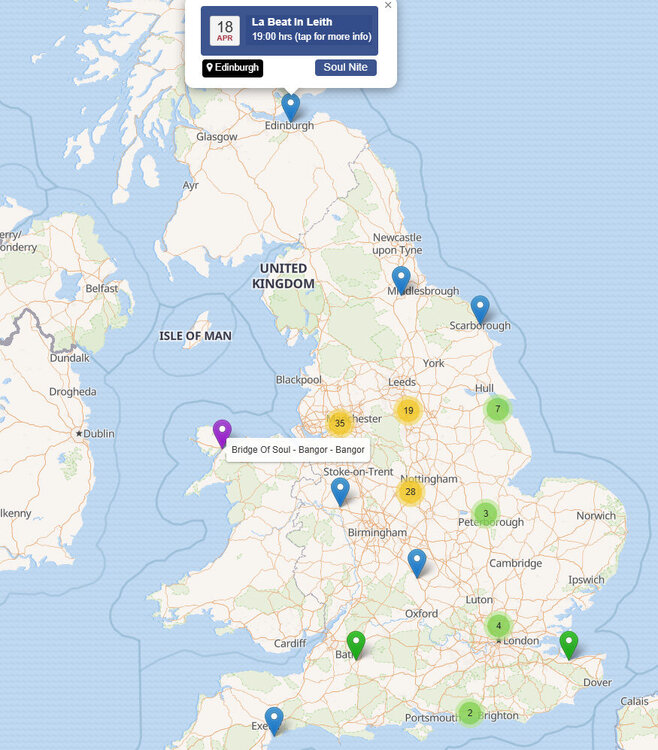
Recommended Comments