Latest release from Daptone
Release notes follow
Jalen Ngonda - All About Me - Daptone Records
OUT NOW. Only 200 color vinyl 45s available only at the Daptone Shop.
Soul singer supreme, Jalen Ngonda and producer/veteran keyboardist, Victor Axelrod join forces to deliver the collaboration we all needed–the impossibly soulful, reggae banger "All About Me." Having worked together on the sessions for Come Around and Love Me, Axelrod recalls being inspired by the similarities between Jalen's voice and a young Bitty Mcclean. He had the beds to a track already recorded, but needed the right singer. With Jalen on board, the two wrote the lyrics and recorded the vocals in one night. Written from the perspective of an arrogant lover, the track's party-forward swing and stellar vocal performance make for a pop-forward gem.
Options
https://daptone.ffm.to/allaboutme.OYD
Related Source Magazine Articles
Author Profile: Mike
Mike Hughes | Mike
Mike Hughes is the owner and admin of Soul Source which he started up back in 1997. His soul journey started in the mid 1970s via the usual venues and has continued to the present day, along the way enjoying all eras and aspects of soul, events, dj-ing, promoting, writing and looking after Soul Source. Nowadays though his main thrust is simply enjoying the music and life with his wife and family. 'No one ever said it was going to be easy...,'
Explore more of their work on their author profile page.

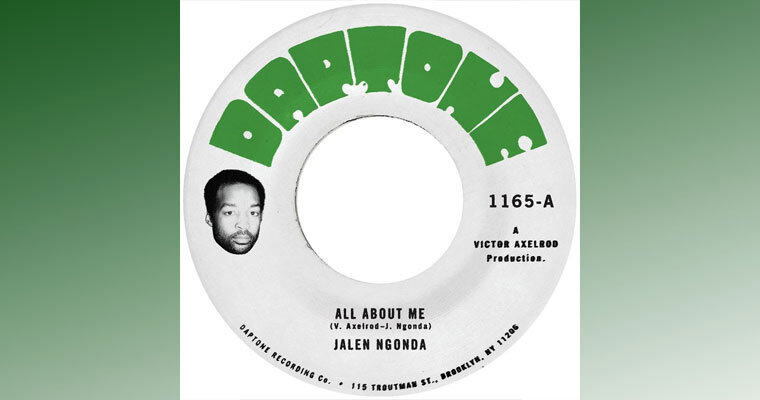
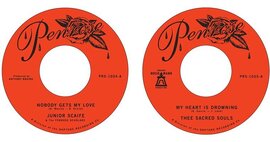

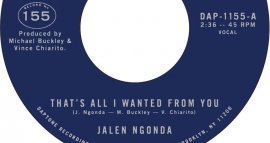



Recommended Comments
Get involved with Soul Source