Not sure if I'm in the correct category with this one but just wanted to say what a truly phenomenal dayer. The venue was packed out, the DJ's were incredible from 1pm through to 1am and we have raised just shy of £1,100 for the Psoriasis Association in honour of Micky Cruise.
Thanks to everyone who came to support us and a huge thank you to all the DJ's who travelled from all across the UK to do the business behind the decks.
xx


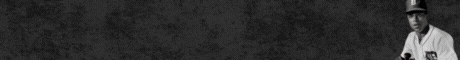


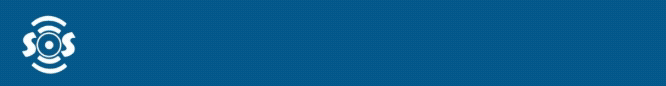



Recommended Comments
Get involved with Soul Source