Word been passed on of a new release from Kaneik Tune a.k.a Kay.Tunes
Heres the blurb
Sometimes stars are made, and sometimes. Refreshingly vibrant, eclectic and soulful: you have just been introduced to Kaneik Tune a.k.a Kay.Tunes, last name is no coincidence; she was born to sing. "This is my destiny", says the soulful performer. Born and raised in Richmond, Virginia. Kay.Tunes has been influenced creatively by some of the industries greats, such as: Scott, Mariah Carey, Anita Baker, Phylis, Whitney Houston, and D'Angelo. Kay.Tunes has been captivating stars are born. Jill Hyman, Mary J. Blige, audiences and music pioneers across the country since the age of 13. Kay.Tunes is journeying, maneuvering and exploring all avenues. Innovative and invigorating, this singer, songwriter, and vocal arrangeris in demand!
Moreover, Kay.Tunes is refreshing. She is a breath of fresh air to the industry. She is a gifted artist, who loves the craft of making music. Her passion shows through in her music and is the reason why she is destined to make an impact on Soul/R&B music.
Here's the video
http://www.youtube.com/watch?v=qNwoMFzMcKs
and here's the link
THE SOULFUL VOICE" *Rising Star* Kay.Tunes @iamkaytunes NEW RADIO
SINGLE "Move On" NOW AVAILABLE ON iTunes
iTUNES LINK - - - - >
http://itunes.apple....gle/id489129903
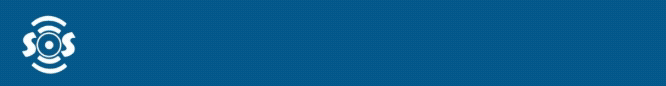





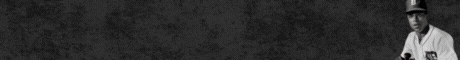
Recommended Comments
Get involved with Soul Source