If you are looking for 'local' soul events this weekend, we may just have the feature for you...
Our 'Local Soul' feature (events near me) allows anyone looking for 'soul events' to see just what is going on 'near to me'
All you need to do is go to the feature, enter a town (along with a range if needed) and then tap 'Search for events'
and our guide will deliver a fully featured dynamic map of event's in that area and period along with a detailed list underneath
You can also then browse weeks before and after using the navigation arrows
An active part of our Event Guide, but if not aware then why not give it a go below...
https://www.soul-source.co.uk/events/14-local-soul/






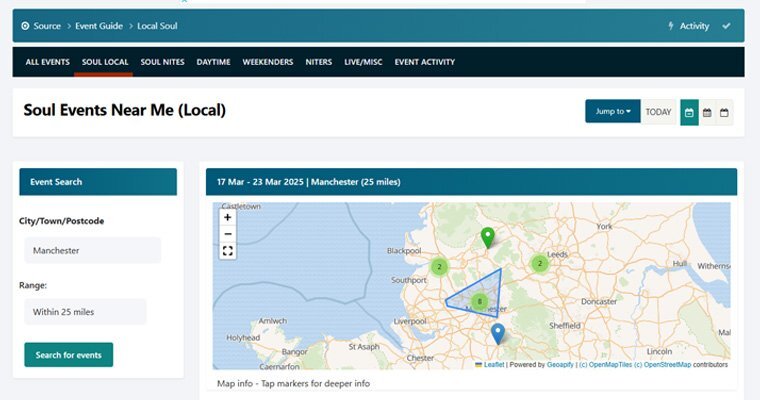
Recommended Comments
Get involved with Soul Source