The Thompsons - I'll Get Over It on BCW Records.
Relatively unknown Philly Soul from 1975
Re-Mastered with Liner Notes and never before seen photo's of the band.
Gatefold LP with Japanese style OBI
From Dusty Groove:
A tremendous album from a totally hip Philly soul group of the 70s – the kind of quartet who would have been huge, had they recorded in another city – but whose genius was most likely eclipsed by the superstars that were stuffing the Philadelphia scene at the time! These guys have a great way of blending the rough with the smooth, the sweet with the funky – a vibe that's maybe more in the mode of some of the hip acts on Stang/All-Platinum, especially The Whatnauts – or with the badass vibe of their contemporaries Soul Generation – all with a sound that's got a lot more raw power than you'd guess from their rented tuxedos on the cover! The production is nice and raw – just dynamic group soul vocals, with just the right touches of funk instrumentation and larger orchestrations – all with an edge that really hangs on, even on the mellower numbers. Titles include "Love In Her Eyes", "Message", "Invincible", "You Gotta Get Down To Ever Get Up", "I'll Always Love You", "I'll Get Over It", and "We Love To Sing"
Bandcamp
https://bcwrecords.bandcamp.com/releases


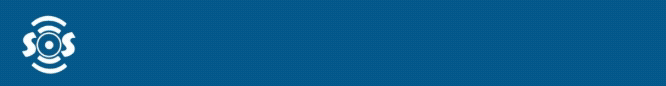


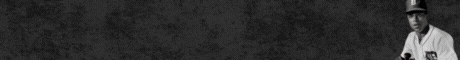



Recommended Comments
Get involved with Soul Source