Involved in soul related projects, such as artists, music releases/labels/media, books, events rtc etc?
Have some news that wish to share ?
Check out our Source front page news article feature
https://www.soul-source.co.uk/articles/
Over 20 years of soul related news and articles (over 4000+)
Members submissions are most welcome
Just tap the 'add article' (link below) that shows on all the index page to submit
The form that follows comes complete with guidelines/advice
Free and Easy!






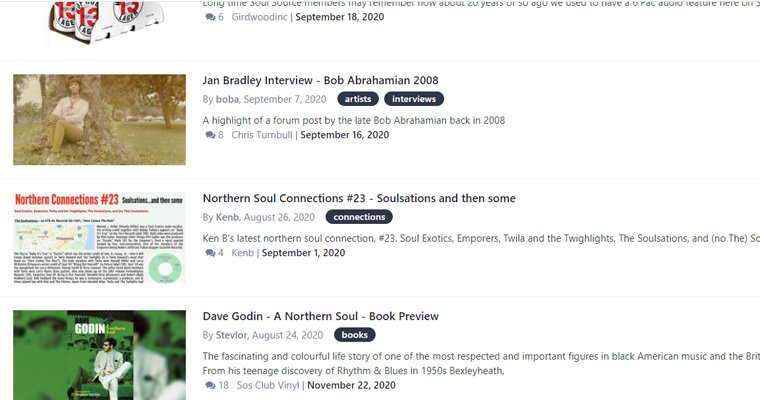
Recommended Comments
Get involved with Soul Source