A quick shout for all mobile and tablet users
Just a shout to let you know that you can now use the popular Whatsapp app to share all the various types of fresh soul content here on Soul Source
News. events, radio, talking points, info and much more can now all be passed on to your friends, club members, buyers, listeners and muckers with just a quick thump of an icon here on Soul Source
The feature has been added to the twitter,fb,linkedin, reddit shares which all show at the bottom of each piece of content
When on a tablet or mobile the Whatsapp share icon icon will automatically show as above, all you need to do (as long as you have got the app installed of course) is just hit it
edit dec 2020 - image removed as out of date - see comments below for latest screenshot and info
there you go, I'd say could be an useful addition
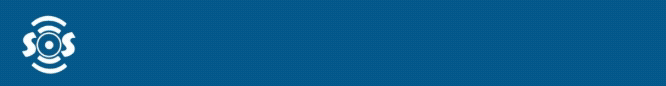






Recommended Comments
Get involved with Soul Source