The Wigan Today website features an news article all about the possibility of a follow up to the much talked about Northern Soul play based around Wigan Casino. Titled 'Once Upon A Time In Wigan' the play did attract a fair amount of controversy after its original run. The comments on a previous Soul Source news item do touch upon this controversy and can be read via the following link... Once Upon a time documentary
A clip of the Wigan Today article follows along with a link to the full article...
A playwright known for his account of the glory days of Wigan Casino is back on the subject of Northern Soul and wants to hear from residents.
Mick Martin is hosting two days of events at The Old Courts to speak to locals about their impressions of the town and the music in the 21st century as research for the follow-up to Once Upon A Time in Wigan.
You can read the full news item via
Playwright Wants To Speak To Wiganers about Northern Soul and towns fortunes
Edited by mike


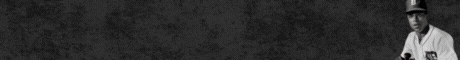


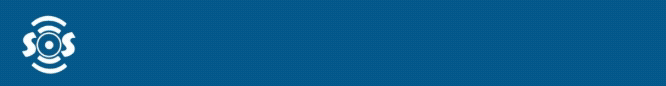




Recommended Comments