Marta Ren and the Groovelvets recent album is the first release to indicate the move of the 'soul release' section back into the 'soul news' section.
Out last month and titled 'Stop Look Listen' this release from Record Kicks can be had in vinyl, cd or digital formats
Juno Player, details and link to purchase follow
1. Don't Look
2. Release Me
3. I'm Not Your Regular Woman
4. Smiling Faces
5. 2 Kinds Of Men
6. It's Today
7. I'm Coming Home
8. Be Ma Fela
9. Let's Talk About The Kids
10. So Long
11. I Wanna Go Back
Company Blurb
After three years of waiting since her seminal Sister funk hit single 2 Kinds Of Men, Record Kicks finally presents Stop Look Listen the debut album from the new Oporto soul diva Marta Ren & The Groovelvets that will hit the streets 19 February 2016. Anticipated from the first single I'm Not A Regular Woman, which is getting airwaves all over Europe (including BBC 6, Rai Radio 1, LeMouv / Radio France), produced and recorded on an Ampex eight-track tape machine by New Max from Portuguese funk combo Expensive Soul and mastered in NYC by Andy Vandette, Stop Look Listen is pure dynamite and follows the best tradition of the Soul Sisters of the 60s.
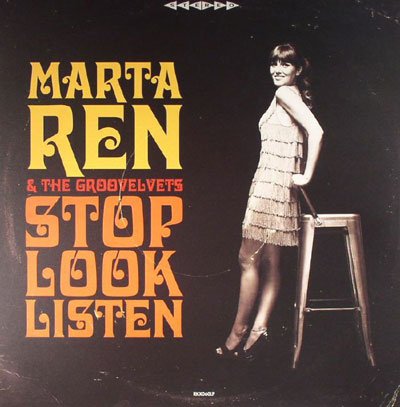





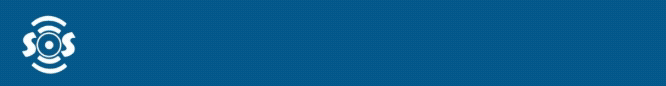
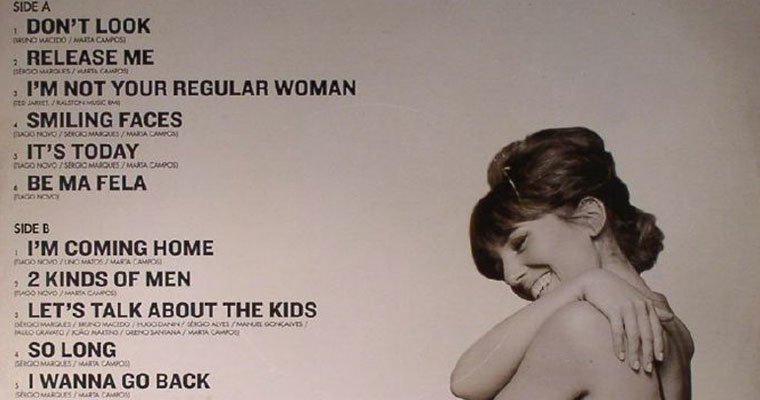

Recommended Comments