Just a quick site news shout to let you know that the Soul Source video feature has just had an upgrade.
Mainly minor bug fixes but one new feature is that you can now view your own or other members videos via the 'video' tab on the relevant profile page.
Highlights of the latest and rated videos below
The Current Top (rated by members) Soul Videos
maxine brown - its torture -...
By: mike · 15/08/14
the voices of east harlem in...
By: mike · 27/10/13
the superbs - baby baby all...
By: mike · 21/08/14
the dells - there is
By: mike · 11/08/14
Latest Soul Videos Added
New Videos
Freda Payne - deeper and...
By: mike · 01/02/16
THE VELVELETTES -...
By: Venus · 24/01/16
MARVIN GAYE - LIITLE...
By: Venus · 22/01/16
Northern Soul Amsterdam...
By: Russell Gilbert · 22/01/16
Marsha Hunt in Italy (1972) !!!
By: sunnysoul · 21/01/16
Vigon - Baby your time is...
By: Venus · 19/01/16
Carol Anderson - Sad Girl...
By: Venus · 17/01/16
Penny and the Quarters -...
By: mike · 07/01/16
Chuck Brown and the Story...
By: mike · 04/01/16
Ashby Mill Road Soul Club...
By: Milly · 03/01/16
The Impressions It's All...
By: sunnysoul · 27/12/15
1966 Live in London Jimmy...
By: sunnysoul · 27/12/15
Video Statistics
975 Videos
39 Submitters
717 Comments
312,920 views


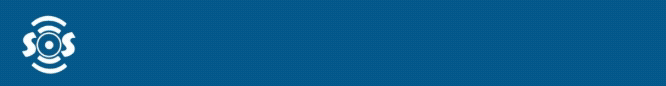



Recommended Comments