Soul Junctions latest 45 finally hits the streets this week, a new fresh recording from Audio ft Vince Broomfield which has seem a lot of pre-release interest. This is at the shops now
Release notes below, hit the Soul Junction site for more info on this and all past releases
Audio (ft Vince Broomfield) - Won't Somebody
Side A - Won't Somebody
Side B - The Answer's No
Catalogue # SJ515
Release Date: Monday April 16th 2012
Audio returns! And riding high, on the back of the success of his 2011, "New Beginnings" album. Although the above mentioned album was compiled from entirely unissued material from the 1980's, this time around Vince Broomfield following on from his involvement with the respected Cool Millions project. Has presented us at Soul Junction with a brand new 2012 recording entitled "Won't Somebody".
http://www.souljunctionrecords.co.uk/musica/Audio-Somebody.swf
Available from all the finest UK dealers, First Experience/Simply Soul, CrazyBeat, Beating Rhythm, Northernsoul Direct, Soul Brothers, Uptight Records, Ian Clark Music, Steve's Soulsounds etc,etc
Overseas buyers please checkout the links on our website.
Or if you wish buy directly from us at: sales@souljunctionrecords.co.uk
Checkout the website for this and our other releases: www.souljunctionrecords.co.uk





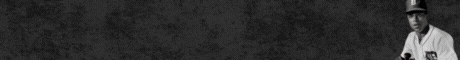
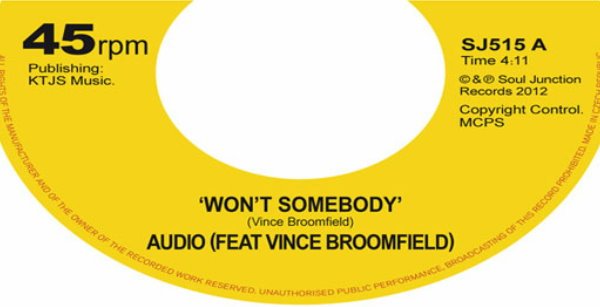
Recommended Comments