Ongoing improvement work on the front page news/article feature means that this is an after-event chance to listen sort of shout. Basically Dave Thorley had a 60 min interview with the man himself Richard Caiton broadcast on the weekend as part of his appearance on the Soul People show via Solar Radio
If you missed it you be glad to know that thanks to the wonders of mixcloud you can listen to the show in your own time via the link below
Here's the link
http://www.mixcloud.com/dave-thorley/
here's the original forum radio post
If involved in radio and have similar one off special shows in the pipeline, watch out for an announcement in a day or two on the new soul news submission for members procedure here on soul source that should help you get the word out and about.




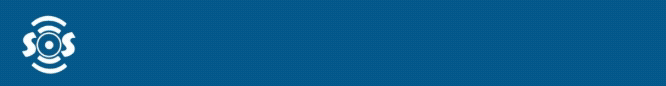

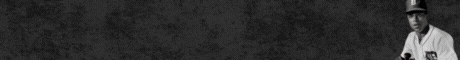
Recommended Comments