Soulstacks Records latest offerings
After what seems like an age between signing the contract with Roy and taking the box of finished 45s off the courier man's hands, at last these are here!
Those who've had pre-orders placed for months - yours are going out today. *Lesson learned: If you can't hold it, don't 'sold' it! ![]()
You can PM or (ideally) order at the site here
Roy Roberts - Thinking About You/Let's Wrap Up Tonight Baby (Country Star) £8
‘Thinking About You’ is a fantastic dancer that rides along on a groove underpinned by bubbling percussion and spacey synths and with no 7"³ release at the time, it’s the reason that soul people have been hunting down a mainly Country album since it became more widely know a couple of years back.
For the flip side of our 45 we’ve chosen a later moment from Roy’s back catalogue, the 1979 disco soul of ‘Let’s Wrap Up Tonight Baby’: a homemade, slightly minimal four minutes plus of raw dancefloor grooves designed to keep the feet in perpetual motion.
Soulstacks Records are delighted to offer this debut 7" single courtesy of the talents of North Carolina’s finest, Mr Roy Roberts. We hope you enjoy!
https://soundcloud.com/soulstacks/roy-roberts-thinking-about-you
https://soundcloud.com/soulstacks/roy-roberts-lets-wrap-up
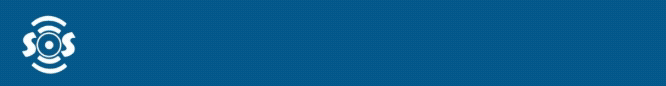







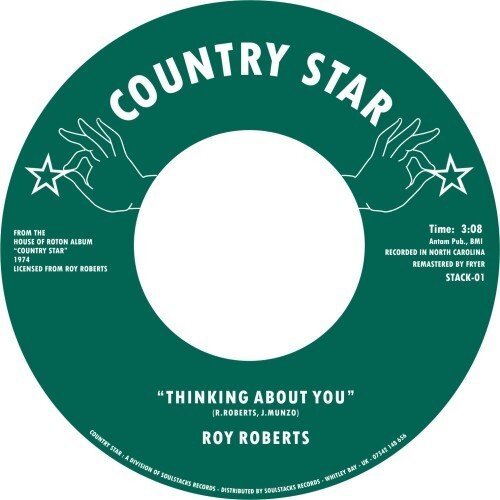

Recommended Comments