Our in house sales feedback feature has been going a fair few years now. 21st Feb 2011 seem to be the earliest one on there.
Over the seven years of use the feedback stats do add up and could say that they tell the full story
Here's the latest summary of our member's sales feedback
FEEDBACK STATISTICS
Positive 13,729
Neutral 10
Negative 79
Total Positive 99%
full story at https://www.soul-source.co.uk/feedback/
Edited by mike





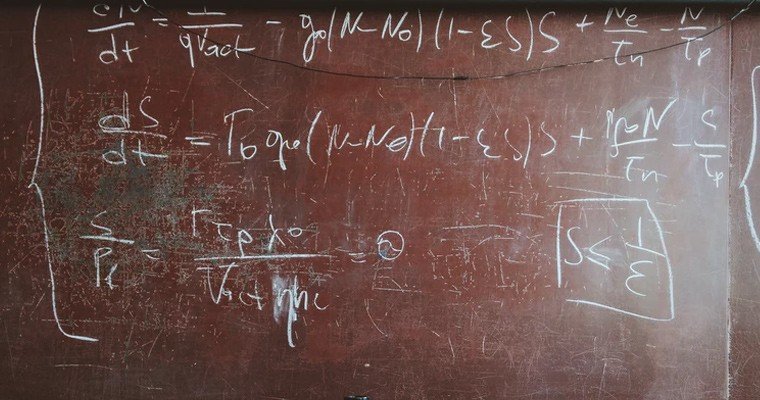
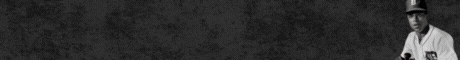
Recommended Comments