Soul Up North Latest Issue 66 Out Now
Included in this 50 page bonanza is...
An interview with northern soul heroine "TAMIKO JONES" (who also appears on the stunning cover) and full discography.
A great article on West Indian soulman - "Jackie Opel" courtesy of Greg Burgess and there's the first part of 'Gilly's First Trip To Detroit' - a fascinating insight.
A bit of funk from Howard P. with a feature on the group 'Mandrill' and Part 4 of Hasse Huss's great "On The Rare Side Of Girl Group Soul.
Plus all the usual great regular pages from Shane Cox (Chicago Soul), Dave Halsall's 'Good Toons & Great Grooves', Mark Randall's 'Modern Musings', Wayne Hudson (Hitting The Decks), Steve Plumbs (Peaches)- 70's Soul, Mike Finbow's 'Deep Soul Corner', Craig Butler's, 'Touch Of Obscurity', Steve Copeman moves onto the letter O with 'Give me an "O". and of course 'Bearsoul's B Sides'...
to complete the vinyl line up there's Howard E's "Hot Off The Vinyl Press" (a run down of the essential new 7" releases)
To complete this run down don't forget 'Spot's' Venue Reports, The Soul Up North 'Nighter Planner' and 'Those Little Silver Discs' (CD reports)
add a few additional items and that's your lot for this cram packed edition...
It's a must buy!!!!!!!!!!!!!!
Cover price £3.00 (5 Euro / 6 Dollar) postage £1...
contact via
soul source pms
or
stevecato64@yahoo.co.uk





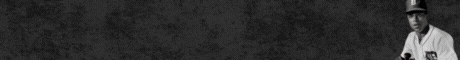


Recommended Comments