I know I've been a bit lax in updating the site recently, but I've just added a few more discographies, and can now proudly say that the site contains 1,701 discographies and label listings !
Thanks again, to everyone who has contributed in the past, and keep the additions coming. I may be slow in adding some of them, but they all get there eventually.
Cheers
Dave
arnie jDec 24 2013 10:35 AM
well done dave,its a fantastic site full of knowledge and info,perfect for us anorak record nerds,thank you
jason
Andy KempsterDec 24 2013 11:20 AM
I use it all the time Dave, absolutely invaluable resource.
all the best and Merry Christmas to you both
Andy
Like
Top Quote Edit Hide Delete Report
Ian Dewhirst photo
Floor Filler
Ian DewhirstDec 24 2013 01:11 PM
I use it all the time too Dave. Fantastic resource. Well done for keeping it going.
Ian D
WindlesoulDec 24 2013 03:45 PM
Immensely useful resource Dave, use it loads too, very helpful for my book research etc. Thanks and congrats on a neverending job well done!
Mark.
GeoffDec 25 2013 03:30 PM
Thanks for the site Dave, I find it a very useful reference tool. Merry Christmas to you and Jessica.
billbDec 26 2013 12:02 PM
Great site Dave, well done and thanks!
Like


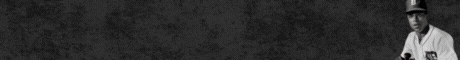





Recommended Comments