The soundtrack of Sly Lives! (aka the Burden of Black Genius) is now available
'To tie in with the release of the new documentary, “Sly Lives! (aka the Burden of Black Genius)”, the soundtrack to the film has been released on digital platforms including Amazon, Apple, YouTube and Spotify.'
Apple
Youtube
1. Sing a Simple Song (Alternate Mix) (5:55)
2. Underdog (3:58)
3. Trip to Your Heart (Alternate Mix) (4:09)
4. Dance to the Music (J.PERIOD Edit) (3:33)
5. M’Lady (2:46)
6. Everyday People (J.PERIOD Edit) (2:47)
7. Hot Fun in the Summertime (Interlude) (0:51)
8. Hot Fun in the Summertime (2:39)
9. Everybody Is a Star (Mono Single Master) (3:04)
10. Thank You (Falettinme Be Mice Elf Agin) (6:21)
11. Thank You for Talkin’ to Me, Africa (Alternate Mix) (4:49)
12. Family Affair (Questlove Rhythm King Edit) (4:34)
13. Runnin’ Away (Alternate Mix) (3:30)
14. Just Like a Baby (5:11)
15. Babies Makin’ Babies (Interlude) (0:56)
16. If You Want Me to Stay (Alternate Version) (2:41)
17. Thankful n’ Thoughtful (Alternate Version) (4:51)
18. Family Affair (Wedding Band Interlude) (0:39)
19. Can’t Strain My Brain (4:07)
20. Stand! (Take 1) (3:29)
21. Que Sera, Sera (Whatever Will Be, Will Be) (5:22)






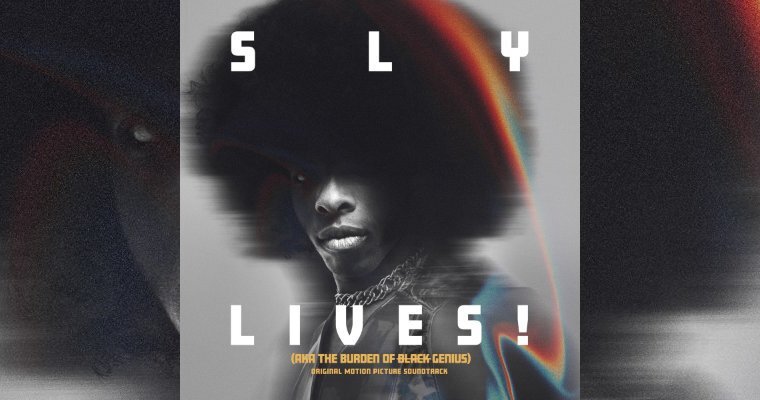
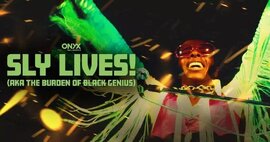


Recommended Comments