As said just for a bit of a post xmas bit of fun...
All members were given the opportunity to nominate a member/s for the award of Soul Source Poster Of the Year 2011
Thanks to all who took the time to get involved and the result is...
The Soul Source Poster Of The Year 2011 is Richard Chorley
Rich got the most nominations and a special mention in despatches goes to Lorraine Chandler and Bob A who were the next two most nominated
Congrats and well done to Rich and again big thanks to all the members who took part!
A Happy New Year to all
thanks
Mike





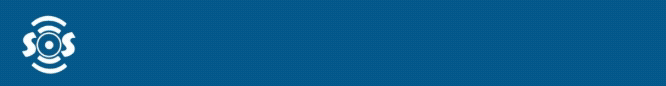
Recommended Comments