A end of the weeks coming snapshot of just what's been popular over the last week on refosoul, hit the links to listen/watch
Last 7 days most plays
northern influence skins usa
added by mike 28 Jan 2011
precisions - my sense of direction
added by simon t 08 Feb 2011
chuck colbert - oof - bee rec.
added by thorsten wegner 05 Feb 2010
ann sexton - it's all over but the shouting
added by funky si 11 Jan 2007
ray williams - no quitting - space
added by simon t 03 Sep 2010
Happy - Groovesville
added by paul dunn 05 Feb 2011
et white got to find a true love great potential
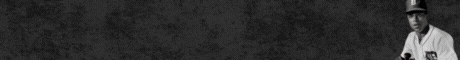






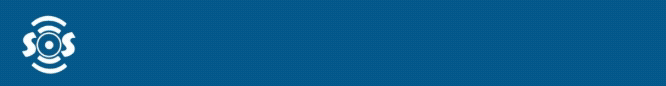
Recommended Comments