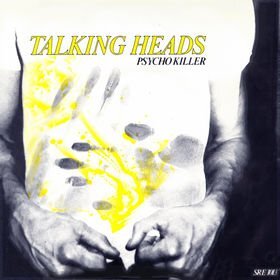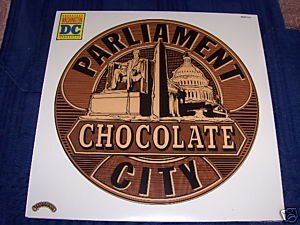https://www.wimp.com/chocolaterecords/ Crazy
- Replies 7
- Views 1k
- Created
- Last Reply
Most active in this topic
-
De-to 2 posts
-
Citizen P 1 post
-
Ged Parker 1 post