![]() On the CBS Special Recording of Mocking Bird Aretha Franklin B/w Johnny Mann up Up Away (PIC COVER) who is the Male Vocalist?? this has always been my favorite version,
On the CBS Special Recording of Mocking Bird Aretha Franklin B/w Johnny Mann up Up Away (PIC COVER) who is the Male Vocalist?? this has always been my favorite version,![]() And how rare is this TRI CENTRE copy of MOCKING BIRD????
And how rare is this TRI CENTRE copy of MOCKING BIRD????![]() DAVE KIL
DAVE KIL
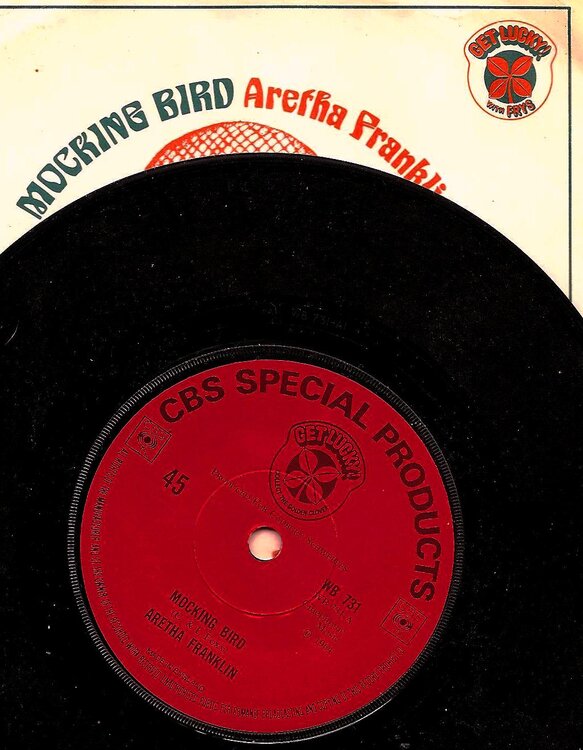
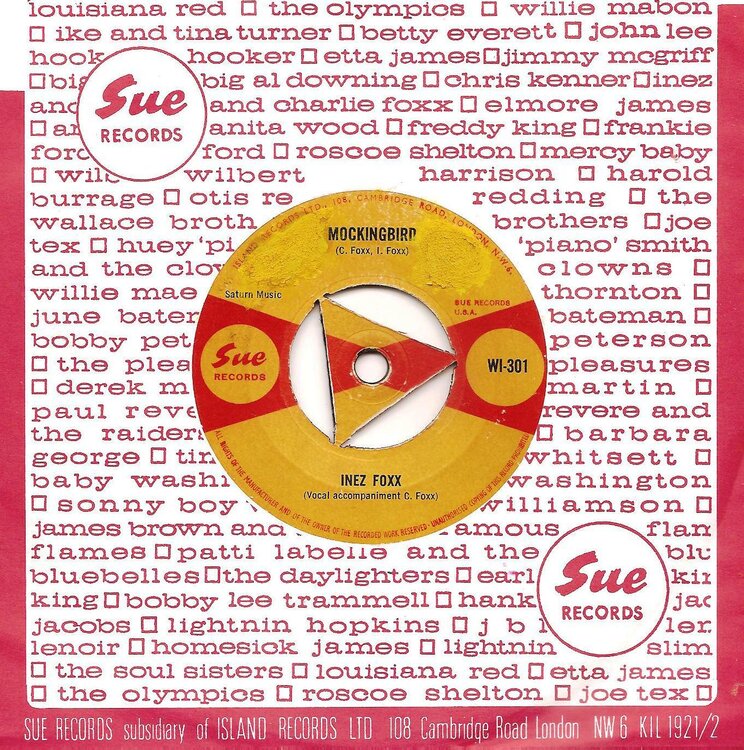
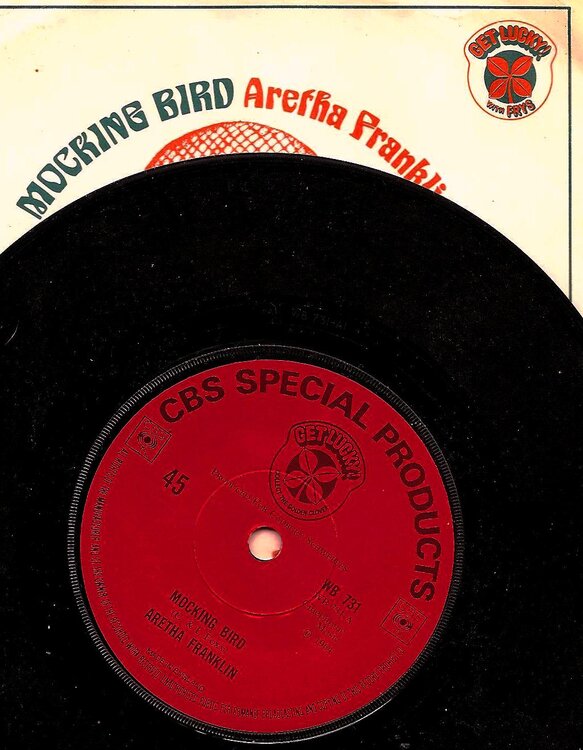
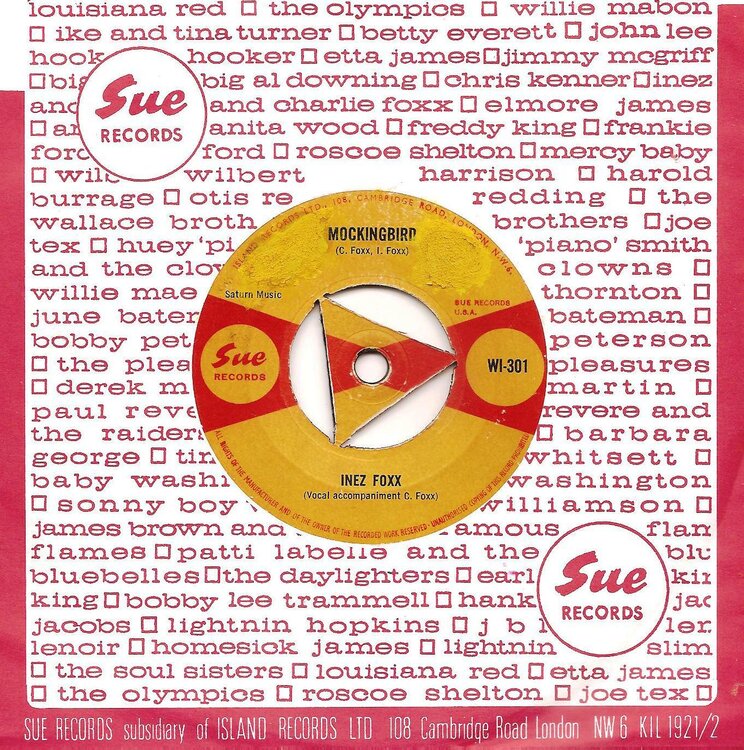
A better way to browse. Learn more.
A full-screen app on your home screen with push notifications, badges and more.