- Replies 6
- Views 1.8k
- Created
- Last Reply
Most active in this topic
-
Pat Wallace 1 post
-
Souljazera 1 post
-
Spook 1 post
-
Soulfulshoes 1 post
Most Popular Posts
-
£40 Tops!
-
a top quality record...better than many over-hyped rare rubbish imo... "their laughing but it ain't funny"
-
Back in the Raven days the 1st Copy I bought of this was for "Under The Street Lamp" , Janice loved the flip and started playing it, my how time fly's.

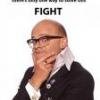








Hi As Anyone Got A Copy Of EXITS - YOU GOT TO HAVE MONEY - For Sale If So Please Contact Me On cally49@googlemail.com or On Here - Cheers Larry
Sorted Now Many Thanks
Edited by larry cal