- Replies 2
- Views 1.2k
- Created
- Last Reply
Most Popular Posts
-
I had a boot of this (according to Manship's guide) so bought an original from Shifty.Turned up without a red stamp.I was led to believe that only red stamped demos were pukka.I was put straight that

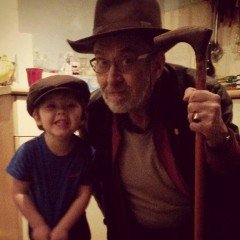

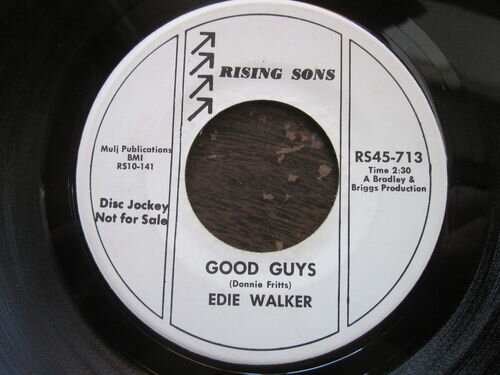
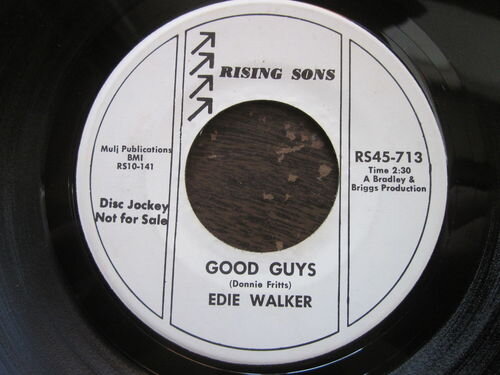

Was so popular, that it was BOOTED With the C/U NAME,
WHEN IT WAS UNCOVERD, IT WAS EDDIE WALKER "GOOD GUYS" RISING SONS R545-713B
Since then I have had 3 different demos of it, 1, white label with red star, 2, white with green star (boot) & 3, white with no star? also the black issue,
Q, IS THE ALL WUITE DEMO a Boot or legit? anybody,