- Replies 6
- Views 1.1k
- Created
- Last Reply
Most active in this topic
-
Dave Pinch 2 posts
-
KevH 1 post
-
Carole P 1 post
-
Petedillon 1 post
Most Popular Posts
-
i could just about top you there kev,,my pal ian johnson gave me a copy for free on the condition that i played it ....played at the friendship in barnsley from the day it came out pretty much.
-
Paid 99p plus postage for mine of of Ebay probably 2008.Sold it to a very nice man for a very reasonable price,which i'm sure he'' confirm. . Bonus was DD was on in the Al


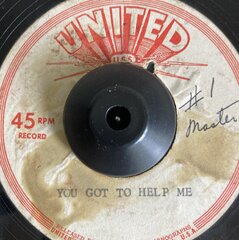


Hi,I need a price for the 12".
Thanks Carole