- Replies 2
- Views 1.3k
- Created
- Last Reply
Most active in this topic
-
toc 2 posts
Most Popular Posts
-
I like that one lee aswell , great sound , let me know if u have still got it further down the line , cheers toc


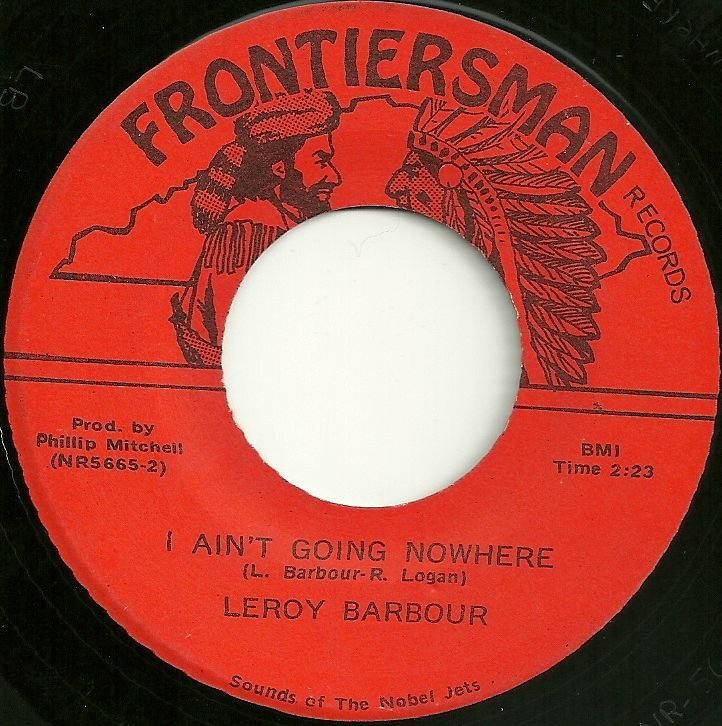





temp3 18.mp3
Leroy Barbour ~ I ain’t going nowhere ~ Frontiersman 5662 Ex- £250
(Superb cover of Jimmie Reed on Mercury, some minor marks on vinyl which means its graded visually Ex-, it does plays through loud and clear and therefore excellent, labels clean)
Postage: 2.50 recorded or 6.95 special
PM or e-mail to benray@sky.com
Thanks for looking, Lee