- Replies 6
- Views 2.2k
- Created
- Last Reply
Most active in this topic
-
Andybellwood 2 posts
-
Donkit 2 posts
-
Gibby Gibby 1 post
Most Popular Posts
-
Lorraine Rudolph- a great evergreen oldie -should be in everyones main room playbox imho
-
Pulling a few more out tomorrow all being well





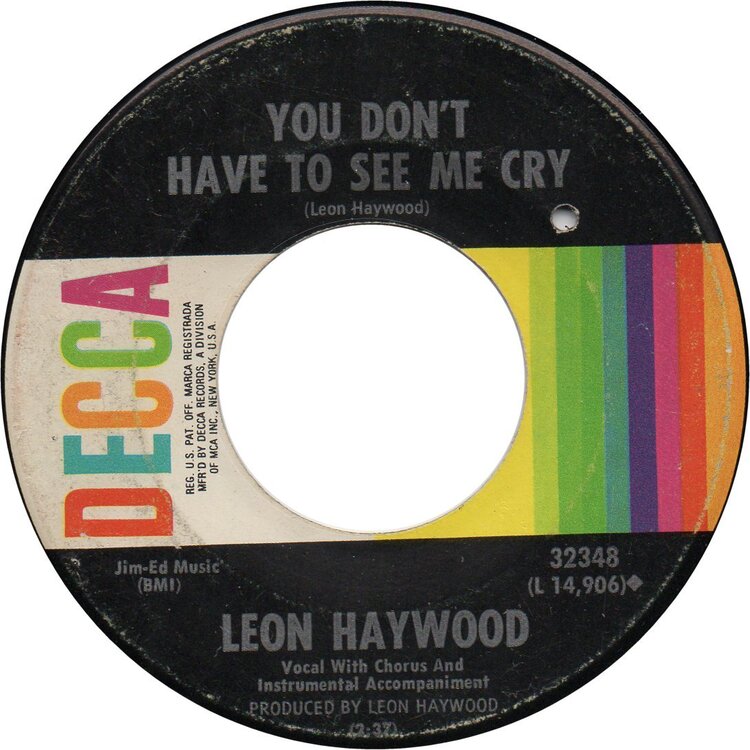






Total cost plus 4% PayPal fees.
Lee Rogers - Sock Some Love Power To Me - Premium Stuff - VG++ £40 plus P&P
Lee Andrews and the hearts - quiet as it's kept - RCA VG++ £25 plus p&p ON HOLD
SENSATIONS - GOTTA FIND MYSELF ANOTHER GIRL - LONELY WORLD - WAY OUT -Ex £20 plus p&p
Emotions - Stealing love - Volt ex £15 plus p&p SOLD
Penny - Now That I Found You - Come See About Me - Kelton EX+ £25 plus p&p
Jive Fyve - If I Had A Chance To Love You - Want To Be Your Baby - Decca EX £25 plus p&p
Commands - Hey It's Love - No Time For You - Dynamics Ex £35 plus p&p SOLD
Leon Haywood - You Don't Have To See Me Cry - Decca VG+ £20 plus p&p
Lorraine Rudolph - Keep coming back for more - Jet Stream Ex £40 plus p&p SOLD
Willie Parker - Don`t hurt the one you love - M-pac E+ £15 plus p&p
Edited by donkit