- Replies 2
- Views 1.4k
- Created
- Last Reply
Most active in this topic
-
Illusive 1 post
-
Premium Stuff 1 post
Most Popular Posts
-
That Hollidays on Groove City is one hell of a record. Double-sider. Rare too. Good price in it. Cheers Richard
-
Another set of gems and bargains galore.



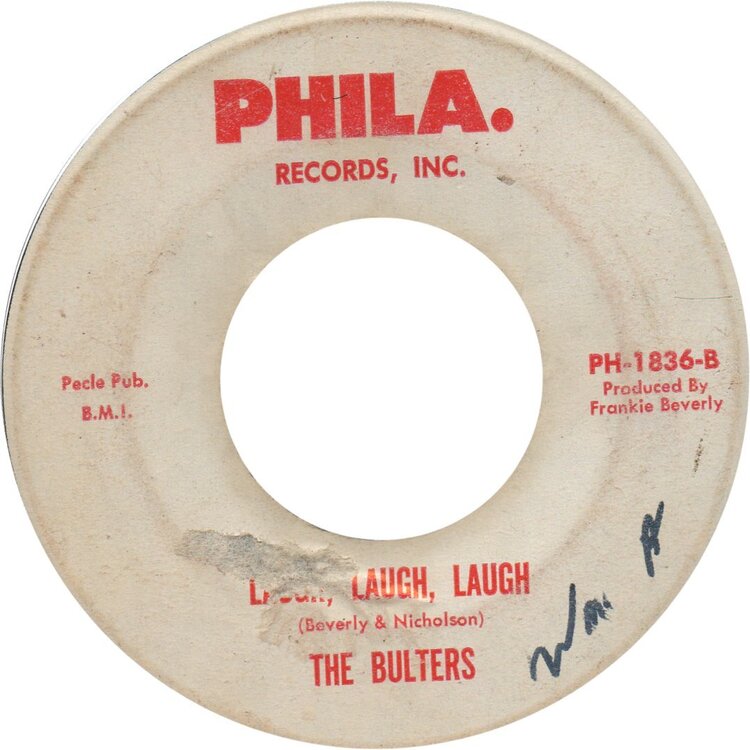

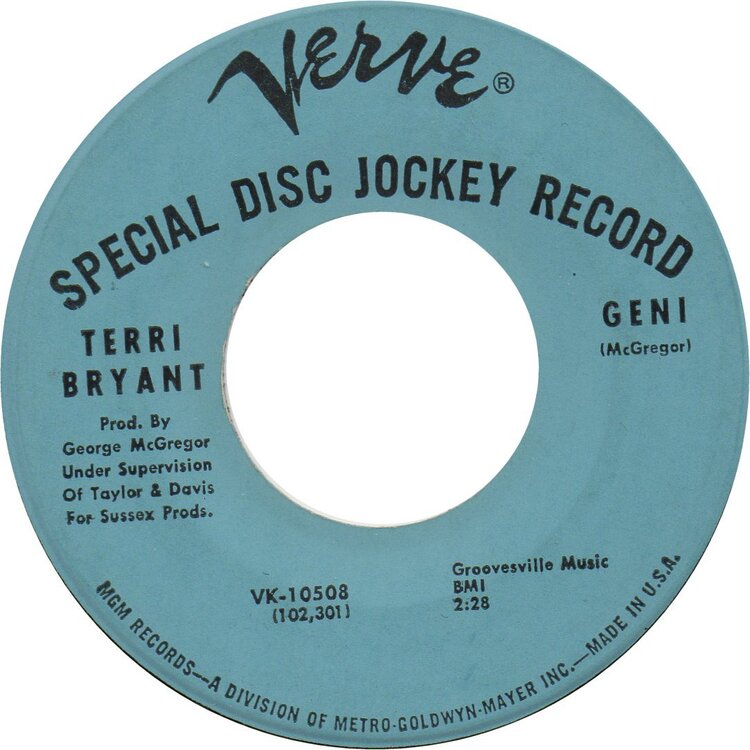






Holidays - I Lost You - Groove City VG+ plays great £275 plus p&pFlora Wilson - Dancing on a daydream - Soulvation Army EX £25 plus p&pComposers - Lets Get To The Point - Chances Go Round Cmplex 3 Ex £65 plus p&pPeggy Gaines - San Franciscan TkO's Kent 19th Anni Ex £75 plus p&p ON HOLDCOMMITTEE - Give In To The Power Of Love - NMI Ex £45 plus p&p SOLDCHRIS CALLOWAY - You're Something Else - I Don't Need Anoth. Baby CUB Ex £10 plus p&pTerri Bryant - Genie - Verve - EX £40 plus p&p SOLDGEORGE BYRD - I'M AVAILABLE - TANGERINE Ex £75 plus p&pButlers - Laugh, Laugh, Laugh - Phila - Rare miss-spelt name, RED text vg plays well above grade £30 plus p&p SOLDEdited by donkit