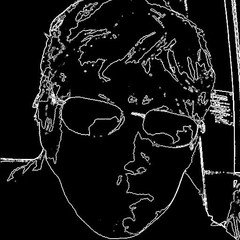So after checking out Danny Holloway's and Eric Boss's '45en33' recent mix, I got inspired to piece together a lil' mix of my own....and here's what I came up.
Here's the key.........45rpm records all played at 33rpm.
Granted, this mix will not be for everyone on this board, certainly for the purists amongst you....ultimately this was meant as a bit of fun, but actually it turned out to work pretty well. Please listen with an open mind and lemme know what you think!
'45en33 - Good feelin' for the darkness'.
There's no tracklisting for now, so check out the mix, and have a guess at what the tunes are........a few have already been identified, so please post away. Just how good these sound at the wrong speed is pretty staggering, and a tribute to the musicianship in the first place......dive in and get prepped for something different!
https://www.mixcloud.com/gregbelson/45en33-good-feelin-for-the-darkness/