- Replies 1
- Views 1.1k
- Created
- Last Reply
Most active in this topic
-
Mick Holdsworth 1 post
Most Popular Posts
-
There was a thread about this years ago, and I think the assumption at the time was that it was to be used for a live TV broadcast, and that the 78rpm cut was to give it the best chance of "not" jumpi

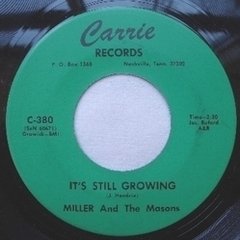
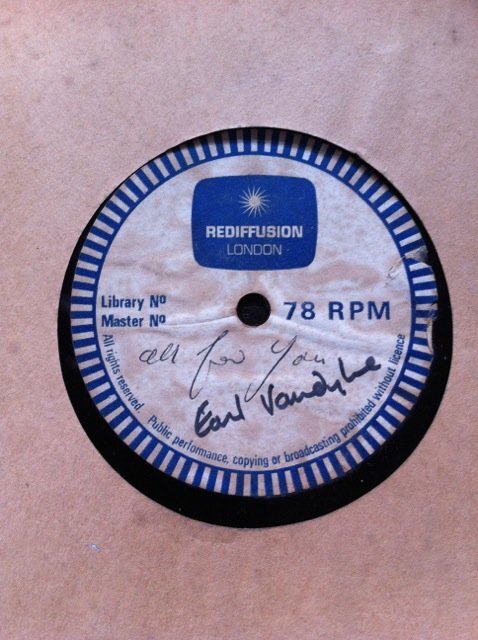

I bet none of you have got this one.
It's for sale. VG and needs a clean.
Earl Van Dyke - All For You - Rediffusion 78rpm 10" acetate.
This was used on the Dusty / Motown special all the way through as backing music, and this came from someone who used to work for the TV company.
Edited by Pete S