- Replies 5
- Views 1.2k
- Created
- Last Reply
Most active in this topic
-
Pomonkey 2 posts
-
Greg Belson 1 post
-
markgarcia1824 1 post
Most Popular Posts
-
Have one of these but sure didn't expect to see it ever listed in any way on this site!
-
Half my playlist is garage soul at times but don't expect to see many of those here either! Mind you, just clocked JM listing the Nocturnals on Embassy for uk200 so maybe there's a move that way afte


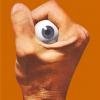





Serious want: Jack Wood "Born To Wander" Lawrence
Top cash waiting.