- Replies 10
- Views 1.2k
- Created
- Last Reply
Most active in this topic
-
Ady Croasdell 7 posts
-
Tony Smith 1 post
Most Popular Posts
-
Is it only Smiths with this record? I've offered a deal to Steve now so his shout. Are you coming on Thursday? I've got your present.
-
Thanks Steve, that's fine by me. Bring it Thursday Tone or whack it in t'post to Ace pliz
-
Yes like Phil Coulter but a bit more class

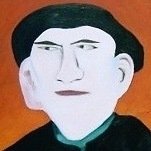

'Cat Dance' and 'Shaggy Dog' VG+/Ex copies needed for dubs please. CDs and thanks in return.
Cheers
Ady
Reply on here or PM or email ady.croasdell@btinternet.com is good