- Replies 2
- Views 785
- Created
- Last Reply
Most Popular Posts
-
71Steve now that might be a good idea...........however as I don't know Kev Cane, if he drinks like me it might be cheaper to just buy it off him! lol Dave
-
Hi Dave. You could try and ply Kev Cane with drink and make him an offer if he still has his? Lovely record indeed

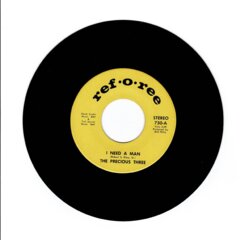





anyone want to part with
Kals Kids. - Long lonely broken hearted. Vernon records
let me know condition and price please? Pretty please!
TIA
Dave
Edited by reforee