- Replies 7
- Views 945
- Created
- Last Reply
Most active in this topic
-
Alan Walls 3 posts
-
60ssoul 3 posts
-
Tony Smith 1 post
Most Popular Posts
-
I'm yer man T. The label's clean enough from memory, I'll check out the nick of the vinyl tonight. Last price I have noted was from 2 years ago so will need to do some homework. And no, I won't be b
-
Cheers Acky, you'll get your 10% Scots Mafia cut if the Cockney geezah takes the bait...


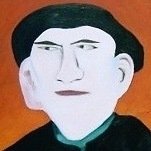





From Out Of Nowhere - Tangerine - clean labels etc!