- Replies 2
- Views 949
- Created
- Last Reply
Most active in this topic
-
Neal Bull 1 post
-
James Rice 1 post
A better way to browse. Learn more.
A full-screen app on your home screen with push notifications, badges and more.
South side movement do it to me.20th cent E+ Mecca tune
still packs the dance floor.£80
the vibrations. surprise party. Neptune. Cracking oldie.E+ £80
paypal friends & family to
twinneal@hotmail.co.uk
post £8 special £3 recorded clips are on you tube.
cheers
Neal.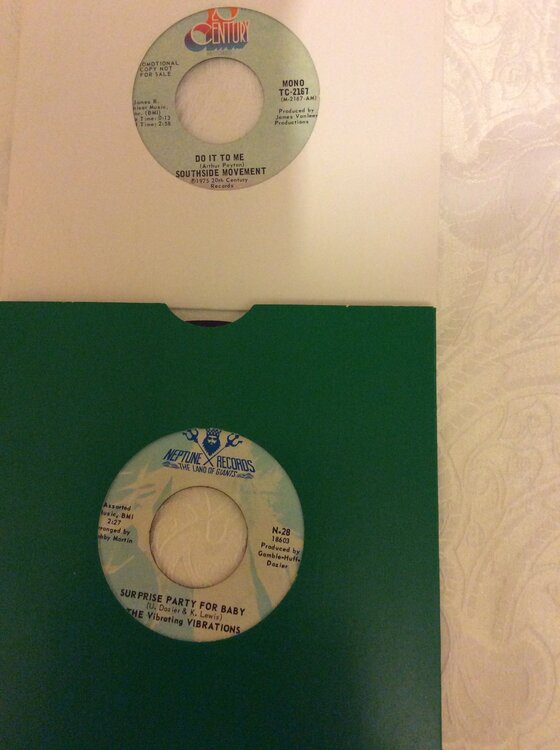
Edited by neal bull