- Replies 7
- Views 1.1k
- Created
- Last Reply
Most active in this topic
-
The Yank 2 posts
-
Daz Watson 1 post
Most Popular Posts
-
I'll take ten at that price. I just can't understand your monetary system ! 😀

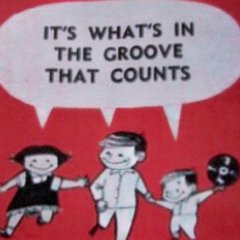
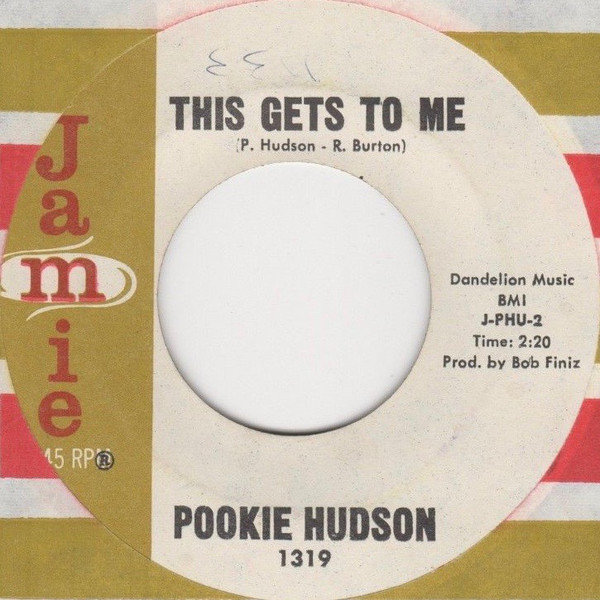

Can someone please tell me the artist for “It Gets To Me”. Completely gone out of my head and I cant find the name online anywhere. Also original label details and value. Thanks.