- Replies 5
- Views 1.5k
- Created
- Last Reply
Most active in this topic
-
David Meikle 4 posts
-
Rick Cooper 1 post
Most Popular Posts
-
More later if there is an interest.
-
I used to tape the show on a small reel to reel machine with the microphone by the radio speaker. As soon as Mike started talking I'd stop recording until the next record. I've still got the tapes but



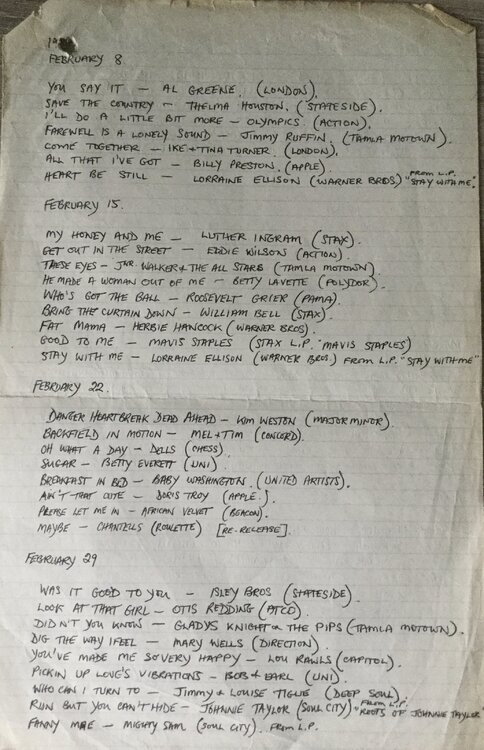



I started listening to the show on December 7th 1969. Here’s a reminder of the intro and also my notes for the rest of that year then onto 1970.
Edited by David Meikle