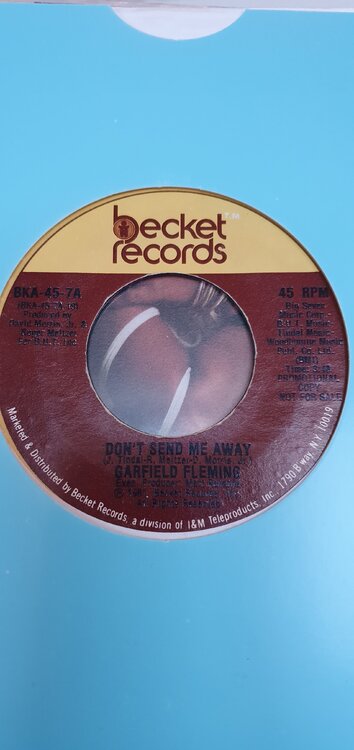March 4, 20205 yr Author in vg shape £200 plus post Edited March 4, 20205 yr by Gasher regrade on closer inspection
March 4, 20205 yr Author in vg+ shape £150 plus post Edited March 4, 20205 yr by Gasher reduced price
March 4, 20205 yr various separate sales topics have been merged into one as per long running policy on individual sales posts here 👍 To keep the sales forum effective (lean and keen) for both sellers and buyers we do ask all members to follow the below guidelines The title should give to other members an indication of just what is on offer - no 'for sale'' or '45s for sale' generic type titles please Sales posts are limited to two per day per member (but please note point 5) No reposting of Sales items within 3 days, then 7 days for further reposts Sales posts selling via external links to other sales sites should be posted in the Ebay and Website Section No unnecessary splitting of Sales posts where one will do. Formatting and spacing can be used to draw attention to items of special interest. Members are asked to refrain from removing any details from the Sales posts after selling [or obtaining a want]. You can use the 'show 'SOLD' feature but please leave the post intact, as the information therein contributes to a ever evolving database that all can refer to when looking up current prices, availability etc. Plus ... if there are any later issues/disputes or such regarding the sales process it will be hard to deal with if there is no record of the sale details. We do have a long running sales policy of no illegal items (such as current bootlegs) This includes all media formats and types -see other help post for furter info
March 4, 20205 yr Author apologies but just easier to list this way on my phone..been on here for years and ld no idea..... if ld read the terms back then theres no chance ld have remembered it now 20 year later
March 5, 20205 yr Author 22 hours ago, Gasher said: 7" in ex shape £250 plus postage of choice paypal fnf SOLD SOLD SOLD
March 8, 20205 yr Author On 04/03/2020 at 12:21, Gasher said: 7" in ex shape £250 plus postage of choice paypal fnf sold
7" in ex shape £250 plus postage of choice paypal fnf